Похожие презентации:
Physically-Based Simulation on Graphics Hardware
1. Physically-Based Simulation on Graphics Hardware
Mark J. HarrisUNC Chapel Hill
Greg James
NVIDIA Corp.
Elder Scrolls III: Morrowind
The UNIVERSITY of NORTH CAROLINA at CHAPEL HILL
2. Physically-Based Simulation
• Games are using it– Newtonian physics on the CPU
• Rigid body dynamics, projectile and particle
motion, inverse kinematics
– PDEs and non-linear fun on the CPU/VPU
• Water simulation (geometry), special effects
• It’s cool, but computationally expensive
– Complex non-rigid body dynamics & effects
• Water, fire, smoke, fluid flow, glow and HDR
– High data bandwidth
– Lots of math. Much can be done in parallel
NVIDIA Corporation, Santa Clara, CA
3. Physically-Based Simulation
• Graphics processors are perfect formany simulation algorithms
– GeForce 3, 4, GeForce FX, Radeon 9xxx
– Direct3D8, Direct3D9 support
• Free parallelism, GFlops of math,
vector processors
– 500 Mhz * 8 pix/clk * 4-floats/pixel = 16 GFlops
• Current generation has 16 and 32-bit
float precision throughout
NVIDIA Corporation, Santa Clara, CA
4. Games Doing Simulation and Effects on the GPU
(partial list)• PC
– Elder Scrolls III: Morrowind
– Dark Age of Camelot
– Tron 2.0
– Tiger Woods 2.0
– 3DMark2003
• XBox
– Halo 2
– Wreckless
• PS2
– Baldur’s Gate: Dark Alliance
NVIDIA Corporation, Santa Clara, CA
5. Visual Simulation
Goal is visual interest
– Not numerical accuracy
– Often not physical accuracy, just the right feel
Approximations and home-brew methods produce great results
– Dynamic scenes, interesting reaction to inputs
– If the user is convinced, the method, math, and stability don’t
matter!!
8-bit math and results are ok (last year’s hardware)
Elder Scrolls III: Morrowind
Bethesda Softworks
NVIDIA Corporation, Santa Clara, CA
6. Practical Techniques
• Interesting phenomena– Useful in real-time scenes
• Interactive: Can react to characters,
events, and the environment
• Effects themselves run at 150-500 fps
– Doesn’t kill your framerate
• Free modular source code
• Developer support
– Just ask!
NVIDIA Corporation, Santa Clara, CA
7. How Does It Work?
• Graphics processor renders colors– 8 bits per channel or 32 bits per channel
• Colors store the state of the simulation
– Blue = 1D position, Green = velocity, Red = force
– RGB1 = 3D position, RGB2 = 3D velocity
• Rendered colors are read back in and used
to render new colors (the next time step)
– Render To Texture (“RTT”)
– Redirect color to a vertex stream (coming soon to OGL)
• Iterate, storing temporaries and results in video
memory textures
NVIDIA Corporation, Santa Clara, CA
8. The Result
• Graphics hardware textures are used to createor animate other textures
• Animated textures can be used in the scene
– Data & temporaries might never been seen
• Fast, endless, non-repeating or repeating
• A little video memory can go a long way!
– Much less storage than ‘canned’ animation
– 2 textures can make an endless animation
RTT
DISPLAY
RTT
NVIDIA Corporation, Santa Clara, CA
9. What Can We Do?
• Blur and glow• Animated blur, dissolves, distortions
• Animated bump maps
– Normal maps, EMBM du/dv maps
• Cellular Automata (CA)
– Noise, animated patterns
– Allows for very complex rules
• Physical Simulation
– On N-dimensional grids
• CA, CML, LBM
NVIDIA Corporation, Santa Clara, CA
10. How to do it
• Objective - Keep it ALL on the GPU!– Efficient calculation
– No CPU or GPU pipeline stalls for synchronization
– No AGP texture transfer between CPU and GPU
– Saves a ton of CPU MHz
• Geometry drives the processing
• Programmable Pixel Shaders do the math
– Each Texture Coordinate reads data from specific location
• Location is absolute or relative to pixel being rendered
– N texture fetches gives N RGBA data inputs
• Sample neighboring texels, or any texels
• Compute slopes, derivatives, gradients, divergence
NVIDIA Corporation, Santa Clara, CA
11. Geometry Drives Processing
• Textures store input,temporary, and final
results
• Geometry’s texture
coordinates get
interpolated
• Fetch texture data at
interpolated coords
• Do calculations on the
texture data in the
programmable pixel
shader
Texture
Texture
Texture
Geometry
RENDER
Texture Surface
Render Target
NVIDIA Corporation, Santa Clara, CA
12. Example 1: Sample and Combine Each Texel’s Neighbors
• Source texture ‘src’ is (x,y) texels in size–
–
–
–
SetTexture(0, src);
SetTexture(1, src);
SetTexture(2, src);
SetTexture(3, src);
• texel width ‘tw’ = 1/x
• texel height ‘th’ = 1/y
C
A
B
D
• Render target is also a texture (x,y)
pixels in size
– SetRenderTarget(dest_tex);
NVIDIA Corporation, Santa Clara, CA
13. Example 1 Contd.
tc0 = (0,0)
Render a quad exactly covering the
render target
– Texture coords from (0,0) to (1,1)
– Unmodified, these would copy the
source exactly into the dest
Vertex Shader reads input
coordinate ‘tc0’
Writes 4 output coordinates
– Each coordinate offset by a different
vector: VA, VB, VC, VD
VA = (-tw, 0, 0, 0)
VD = (0, th, 0, 0)
out_T0 = tc0 + VA
out_T1 = tc0 + VB
out_T2 = tc0 + VC
out_T3 = tc0 + VD
Quad
tc0 = (1,1)
VC
VA
VB
VD
NVIDIA Corporation, Santa Clara, CA
14. Example 1 Contd.
• The offset coordinates translate the sourcetextures, so that a pattern of neighbors is
sampled for each pixel rendered
VC
src
VA
src
src
=
src
VB
NVIDIA Corporation, Santa Clara, CA
15. Sampling From Neighbors
• When destination pixel, is renderedIf VA, VB, VC, VD are (0,0) then:
–
–
–
–
t0 =
t1 =
t2 =
t3 =
pixel at (2,1)
pixel at (2,1)
pixel at (2,1)
pixel at (2,1)
A
B
D
If VA=(-tw,0), VB=(tw,0), VC=(0,-th)
VD=(0,th) then:
–
–
–
–
C
0
1
2
3
t0 = pixel A at (1,1)
t1 = pixel B at (3,1)
t2 = pixel C at (2,0)
t3 = pixel D at (2,2)
NVIDIA Corporation, Santa Clara, CA
16. Sampling From Neighbors
• Same pattern is sampled for each pixelrendered to the destination
• When pixel
– t0 = pixel E
– t1 = pixel D
– t2 = pixel A
– t3 = pixel F
is rendered, it samples from:
C
A
B
D
E
F
0
1
2
3
NVIDIA Corporation, Santa Clara, CA
17. Example 2: Samples Processed in Pixel Shader
• Do whatever math you likeout color = (t0 + t1 + t2 + t3)/4
out color = (t0-t1) CROSS (t2-t3)
etc...
(t0 + t1 + t2 + t3)/4
src
dest
NVIDIA Corporation, Santa Clara, CA
18. Simple Fire Effect
Blur and scroll upwardTrails of blur emerge from
bright source ‘embers’ at the
bottom
VC VA
VB
VD
NVIDIA Corporation, Santa Clara, CA
19. Fire Effect
• Jitter texture sampling– Vary VA..VD offsets for a wind effect
– Turbulence: Tessellate underlying geometry and
jitter texture coords or positions
• Change color averaging multiplier
– Brighten or extinguish the smoke
– Change its color as it rises
• How to improve:
– Better jitter patterns (not random jumps)
– Re-map colors
• Dependent texture read
– Use a real physics model!
• Mark will elaborate
NVIDIA Corporation, Santa Clara, CA
20. Cellular Automata
Great for generating noise and other animated patterns to use in
blending
Game of Life in a Pixel Shader
–
–
–
Cell ‘state’ relative to the rules is computed at each texel
Dependent texture read
State accesses ‘rules’ table, which is a texture
Highly complex rules are easy!
NVIDIA Corporation, Santa Clara, CA
21. Water Simulation
• Used in Morrowind, Tiger Woods,Dark Age of Camelot, ...
• Real physics
• 3 main parts, all done on the GPU
– Animate water height
– Convert height to surface normal map to
render shading and reflections
– Couple two simulations together
• One for local unique detail
• One for tiled endless water surface
NVIDIA Corporation, Santa Clara, CA
22. Water Simulation Details
• Physics in glorious 8-bit precision– 8 bits is enough, barely!
• Each texel is one point on water surface
• Each texel holds
– Water height, H
– Velocity, V
– Force, F
- computed from height of neighbors
• Damped + Driven system
– Not “stability”, but consistent behavior over time
– Easier and faster than true conservation methods
NVIDIA Corporation, Santa Clara, CA
23. Water Simulation Details
• Discretizing a 2D wave equation to a uniform gridgives equations which sample neighbors
– Physics on a grid of points uses neighbor sampling
• Derivatives (slopes) in partial differential equations
(PDEs) turn into neighbor sampling on a grid
• See [Lengyel] or [Gomez] for great derivations
• Textures + Neighbor Sampling are all we need
• Math is flexible – Use Intuition!
– And a spring-mass system
– The math is nearly identical to PDE derivation
NVIDIA Corporation, Santa Clara, CA
24. Water Simulation Details
• Height texels are connected to neighborswith springs
• Force acting on H0 from spring connecting
H0 to H1
– F = k * ( H1 – H0 )
– k is spring strength constant
– Always pulls H0 toward H1
– H0, H1 are 8-bit color values
• F = k * ( H1 + H2 + H3 + H4 – 4*H0 )
• V’ = V + c1 * F
• H0’ = H0 + c2 * V’
– c1, c2 are constants (mass,time)
H1
H4
H0
H2
H3
NVIDIA Corporation, Santa Clara, CA
25. Water Simulation Details
Height current (HTn), previous (HTn-1)
Force partial (F1), force total (F2)
Velocity current (VTn), previous (VTn-1)
Use 1 color channel for each
F = red; V = green; H = blue and alpha
NVIDIA Corporation, Santa Clara, CA
26. Water Simulation
• Local detail simulation coupled to tiledtexture simulation
• 2 simulations using 256x256 textures
NVIDIA Corporation, Santa Clara, CA
27. The Tricky Parts
• Procedural animation– Have to find the right rules
– Stability
• You can use cheesy hacks
• Consistent behavior over time is all that
matters
– Learning curve for artistic control
• But you can expose intuitive controls
• Precision
• Texture sample placement
NVIDIA Corporation, Santa Clara, CA
28. Rules & Stability
Rules & Stability• The right rules
– Lots of physical simulation literature
– Good to adapt and simplify
– Free public source code
• Stability
– Tough using 8-bit values (2002 HW)
– Damped + Driven system
• Damped: looses energy, comes to rest
• Driven: add just enough excitations to stay
interesting
• Not stable, but it looks and acts like it is!
NVIDIA Corporation, Santa Clara, CA
29. Precision
• A8R8G8B8 is good for many things• Direct3D9 HW supports higher precision
– 32 bits per channel, floating point render targets
• High precision can be emulated using 2 or
more 8-bit channels [Strzodka] [Rumpf]
– Other ways for variable precision and fast ADD
and SUB
• Can emulate 12, 15, 18, 21, 24, 27, 32 bits
per component
• Encode, decode, add, subtract, multiply,
arbitrary functions (from textures)
• NVIDIA volume fog demo
NVIDIA Corporation, Santa Clara, CA
30. Sample Placement
• Subtle issue. Easy to deal with• D3D and OpenGL sample differently
– D3D samples from texel corner
– OpenGL samples from texel center
• Can cause problems with bilinear sampling
• Solution: Add half-texel sized offset with D3D
x
x
O = pixel rendered
tex coord = (2,1)
x = tex sample taken
from here
offset
D3D
OpenGL
NVIDIA Corporation, Santa Clara, CA
31. Let’s Get Serious
• I’ve introduced the basics and somefast-and-loose approaches
• Mark will now present more rigorous
solutions and sophisticated methods
• GPUs are ripe for complex, interesting
physical simulation!
NVIDIA Corporation, Santa Clara, CA
32. Lattice Computations
• Greg’s been talking about them• How far can we take them?
– Anything we can describe with discrete PDE
equations!
• Discrete in space and time
– Also other approximations
The UNIVERSITY of NORTH CAROLINA at CHAPEL HILL
33. Approximate Methods
• Several different approximations– Cellular Automata (CA)
– Coupled Map Lattice (CML)
– Lattice-Boltzmann Methods (LBM)
• Greg talked about CA
– I’ll talk about CML
The UNIVERSITY of NORTH CAROLINA at CHAPEL HILL
34. Coupled Map Lattice
• Mapping:– Continuous state lattice nodes
• Coupling:
– Nodes interact with each other to
produce new state according to
specified rules
The UNIVERSITY of NORTH CAROLINA at CHAPEL HILL
35. Coupled Map Lattice
• CML introduced by Kaneko (1980s)– Used CML to study spatio-temporal chaos
– Others adapted CML to physical simulation:
• Boiling [Yanagita 1992]
• Convection [Yanagita 1993]
• Clouds [Yanagita 1997; Miyazaki 2001]
• Chemical reaction-diffusion [Kapral ‘93]
• Saltation (sand ripples / dunes) [ Nishimori ‘93]
• And more
The UNIVERSITY of NORTH CAROLINA at CHAPEL HILL
36. CML vs. CA
• CML extends cellular automata (CA)CA
CML
SPACE
Discrete
Discrete
TIME
Discrete
Discrete
STATE
Discrete
Continuous
The UNIVERSITY of NORTH CAROLINA at CHAPEL HILL
37. CML vs. CA
• Continuous state is more useful– Discrete: physical quantities difficult
• Must filter over many nodes to get “real” values
– Continuous: physical quantities easy
• Real physical values at each node
• Temperature, velocity, concentration, etc.
The UNIVERSITY of NORTH CAROLINA at CHAPEL HILL
38. Rules?
• CML updated via simple, local rules– Simple: same rule applied at every cell
(SIMD)
– Local: cells updated according to some
function of their neighbors’ state
The UNIVERSITY of NORTH CAROLINA at CHAPEL HILL
39. Example: Buoyancy
• Used in temperature-based boilingsimulation
• At each cell:
– If neighbors to left and right of cell are
warmer, raise the cell’s temperature
– If neighbors are cooler, lower its
temperature
The UNIVERSITY of NORTH CAROLINA at CHAPEL HILL
40. CML Operations
• Implement operations as building blocks foruse in multiple simulations
– Diffusion
– Buoyancy (2 types)
– Latent Heat
– Advection
– Viscosity / Pressure
– Gray-Scott Chemical Reaction
– Boundary Conditions
– User interaction (drawing)
– Transfer function (color gradient)
The UNIVERSITY of NORTH CAROLINA at CHAPEL HILL
41. Anatomy of a CML operation
• Neighbor Sampling– Select and read values, v, of nearby cells
• Computation on Neighbors
– Compute f(v) for each sample (f can be
arbitrary computation)
• Combine new values (arithmetic)
• Store new values back in lattice
The UNIVERSITY of NORTH CAROLINA at CHAPEL HILL
42. Graphics Hardware
• Why use it?– Speed: up to 25x speedup in our sims
– GPU perf. grows faster than CPU perf.
– Cheap: GeForce 4 Ti 4200 < $130
– Load balancing in complex applications
• Why not use it?
– Low precision computation (not anymore!)
– Difficult to program (not anymore!)
The UNIVERSITY of NORTH CAROLINA at CHAPEL HILL
43. Hardware Implementation (GF4)
The UNIVERSITY of NORTH CAROLINA at CHAPEL HILL44. Example Simulations
• Implemented multiple simulations onGeForce 4 Ti.
• Examples:
– Boiling (2D and 3D)
– Rayleigh-Bénard Convection (2D)
The UNIVERSITY of NORTH CAROLINA at CHAPEL HILL
45. Boiling
• [Yanagita 1992]• State = Temperature
• Three operations:
– Diffusion, buoyancy,
latent heat
– 7 passes in 2D,
9 per 3D slice
The UNIVERSITY of NORTH CAROLINA at CHAPEL HILL
46. Rayleigh-Bénard Convection
• [Yanagita & Kaneko 1993]• State = temp. (scalar) + velocity (vector)
• Three operations (10 passes):
– Diffusion, advection, and viscosity / pressure
The UNIVERSITY of NORTH CAROLINA at CHAPEL HILL
47. PDE Simulations
• Floating-point GPUs open up newpossibilities
– Less Ad Hoc methods: real PDEs
– Must be able to discretize in space in time
• I’ll discuss two examples:
– Reaction Diffusion
– Stable Fluids
The UNIVERSITY of NORTH CAROLINA at CHAPEL HILL
48. Reaction-Diffusion
Gray-Scott reaction-diffusion model [Pearson 1993]
State = two scalar chemical concentrations
Simple: just diffusion and reaction ops
2 passes in 2D, 3 per 3D slice
The UNIVERSITY of NORTH CAROLINA at CHAPEL HILL
49. Gray-Scott PDEs
U2
2
Du U UV F (1 U ),
t
V
2
2
Dv V UV ( F k )V
t
Diffusion
Reaction
The UNIVERSITY of NORTH CAROLINA at CHAPEL HILL
50. Stable Fluids
• Solution of Navier-Stokes fluid flow eqs.– Stable for large time steps
• Means you can run it fast!
– [Stam 1999], [Fedkiw et al 2001]
• Can be implemented on latest GPUs
The UNIVERSITY of NORTH CAROLINA at CHAPEL HILL
51. Navier-Stokes Equations
• Describe fluid flowover time
u
1
2
(u )u p u f
t
Advection
Pressure
Gradient
u 0
Diffusion
(viscosity)
External Force
Velocity is divergence-free
The UNIVERSITY of NORTH CAROLINA at CHAPEL HILL
52. Divergence-Free?
• In any element of fluid, the velocityinto the element must be balanced by
velocity out of the element
– No sources or sinks
• Ensures mass conservation
The UNIVERSITY of NORTH CAROLINA at CHAPEL HILL
53. Stable Fluids Implementation
4 Basic Steps:1. Add force to velocity field
Gravity, user interaction forces, etc.
– Simple fragment program – scale force by dt,
add to velocity.
2. Advect
Velocity and other quantities get carried along
by velocity field
3. Diffuse
Viscous fluids only
Implementation very similar to step 4
4. Remove divergence
The UNIVERSITY of NORTH CAROLINA at CHAPEL HILL
54. Advection
• At each time step. Fluid“particles” moved by fluid
velocity
• Want velocity at position x
at new time t + h
• Follow velocity field back in
time from x
– Like tracing particles!
– Easy to implement in a
fragment program:
u(x, t h) u(x hu(x, t ), t )
p(x, t)
p(x, t+h)
Path of fluid
Trace back in time
The UNIVERSITY of NORTH CAROLINA at CHAPEL HILL
55. Simplify the Divergence Problem
• Stam uses the Helmholtz-Hodgedecomposition:
– Any vector field w can be decomposed into this form:
w u p
• Where u has zero divergence, and p is a scalar field
• If we dot both sides of above with , we get
w p
2
• Solve for p, then u is just
(Since u 0 )
u w p
The UNIVERSITY of NORTH CAROLINA at CHAPEL HILL
56. Poisson-Pressure Solution
• It turns out that 2 p w is a Poisson Eq.– p is the pressure of the fluid
– w is the velocity after steps 1-3 (divergence 0)
• So, just solve this Poisson-Pressure eq. for p,
and subtract p from the velocity after step 3
to get divergence free velocity
• The viscosity term is similar – also a Poisson
equation – so we can use the same solution
technique
The UNIVERSITY of NORTH CAROLINA at CHAPEL HILL
57. How do I solve it?
• Discretize the equation, solve using an iterativematrix solver (relaxation)
– Jacobi, Gauss-Seidel, SOR, Conjugate Gradient, etc.
• On the GPU, Jacobi is easy, the rest are tricky
• I use Jacobi iteration (several iterations usually enough)
– Since the matrix is sparse, it boils down to repeated
evaluation of:
1 n
q qi 1, j qin 1, j qin, j 1 qin, j 1 2 ( w ) ,
4
= grid spacing
1
w
(ui 1, j ui 1, j vi , j 1 vi , j 1 )
u, v = components of w
2
i, j = grid coordinates
n 1
i, j
n
= solution iteration
The UNIVERSITY of NORTH CAROLINA at CHAPEL HILL
58. Stable Fluids
• See Jos Stam’s talk here at GDC fordetails.
– His papers are also very clear.
• GPU fluids demo (source code
available)
The UNIVERSITY of NORTH CAROLINA at CHAPEL HILL
59. Hardware Limitations
• Precision, precision, precision!– 8 or 9 bits is far from enough
• You have to be tricky on GeForce 4, Radeon
8500, etc.
• Solved on GeForce FX, Radeon 9700
– Diffusion is very susceptible to precision
problems
• Many natural phenomena are diffusive!
– High dynamic range simulations very
susceptible
• Convection, reaction-diffusion, fluids
• Not boiling – relatively small range of values
The UNIVERSITY of NORTH CAROLINA at CHAPEL HILL
60. Future Work
• Explore simulation techniques / issues ongraphics hardware
– Other PDE solution techniques
– More complex simulations
– High dynamic range simulations
– Easy to use framework for lattice simulations
• Applications:
– Interactive environments, games
– Scientific Computation
– Dynamic painting / modeling applications
– Dynamic procedural texture synthesis
– Dynamic procedural model synthesis
– …
The UNIVERSITY of NORTH CAROLINA at CHAPEL HILL
61. General Purpose GPUs
• A growing trend: GPGPU– In both academia and industry
• GPUs are capable parallel processors
– Useful for more than just graphics!
• A catalog of recent GPGPU research:
– http://www.cs.unc.edu/~harrism/gpgpu
– A large variety of applications:
• Physical simulation, solving sparse linear systems,
image processing, computer vision, neural networks,
scene reconstruction, computational geometry, large
matrix-matrix multiplication, voronoi diagrams,
motion planning, collision detection…
The UNIVERSITY of NORTH CAROLINA at CHAPEL HILL
62. Conclusion
GPUs are a capable, efficient, andflexible platform for physicallybased visual simulation
Go add cool dynamic phenomena
to your games!
The UNIVERSITY of NORTH CAROLINA at CHAPEL HILL
63. UNC Acknowledgements
• NVIDIA Developer Relations• Sponsors:
– NVIDIA Corporation
– US National Institutes of Health
– US Office of Naval Research
– US Department of Energy ASCI program
– US National Science Foundation
The UNIVERSITY of NORTH CAROLINA at CHAPEL HILL
64. For More Information
http://www.cs.unc.edu/~harrism/cml
http://www.cs.unc.edu/~harrism/gpgpu
http://developer.nvidia.com
Email [email protected]
Email [email protected]
The UNIVERSITY of NORTH CAROLINA at CHAPEL HILL
65. Selected References
Chorin, A.J., Marsden, J.E. A Mathematical Introduction to Fluid Mechanics. 3rd ed. Springer. New York, 1993
Fedkiw, R., Stam, J. and Jensen, H.W. Visual Simulation of Smoke. In Proceedings of SIGGRAPH 2001, ACM Press / ACM
SIGGRAPH. 2001.
Harris, M., Coombe, G., Scheuermann, T., and Lastra, A. Physically-Based Visual Simulation on Graphics Hardware.. Proc.
2002 SIGGRAPH / Eurographics Workshop on Graphics Hardware 2002.
Kaneko, K. (ed.), Theory and applications of coupled map lattices. Wiley, 1993.
Nishimori, H. and Ouchi, N. Formation of Ripple Patterns and Dunes by Wind-Blown Sand. Physical Review Letters, 71 1.
197-200. 1993.
Pearson, J.E. Complex Patterns in a Simple System. Science, 261. 189-192. 1993.
Stam, J. Stable Fluids. In Proceedings of SIGGRAPH 1999, ACM Press / ACM SIGGRAPH, 121-128. 1999.
Turk, G. Generating Textures on Arbitrary Surfaces Using Reaction-Diffusion. In Proceedings of SIGGRAPH 1991, ACM
Press / ACM SIGGRAPH, 289-298. 1991.
Witkin, A. and Kass, M. Reaction-Diffusion Textures. In Proceedings of SIGGRAPH 1991, ACM Press / ACM SIGGRAPH,
299-308. 1991.
Yanagita, T. Phenomenology of boiling: A coupled map lattice model. Chaos, 2 3. 343-350. 1992.
Yanagita, T. and Kaneko, K. Coupled map lattice model for convection. Physics Letters A, 175. 415-420. 1993.
Yanagita, T. and Kaneko, K. Modeling and Characterization of Cloud Dynamics. Physical Review Letters, 78 22. 4297-4300.
1997
The UNIVERSITY of NORTH CAROLINA at CHAPEL HILL
66. More References
Gomez, M. Interactive Simulation of Water Surfaces. in Game Programming Gems. Charles River
Media, 2000. p 187.
Lengyel, E. Mathematics for 3D Game Programming & Computer Graphics. Charles River Media,
2002. Chapter 12, p 327.
James, G. Operations for Hardware-Accelerated Procedural Texture Animation. in Game
Programming Gems II. Charles River Media, 2001. p 497.
Strzodka, R. Virtual 16 Bit Precise Operations on RGBA8 Textures. Proceedings VMV 2002, 2002
Strzodka, R., Rumpf, M. Using Graphics Cards for Quantized FEM Computations. In Proceedings VIIP
2001, 2001.
Demos -- NVIDIA Effects Browser
– http://developer.nvidia.com
The UNIVERSITY of NORTH CAROLINA at CHAPEL HILL
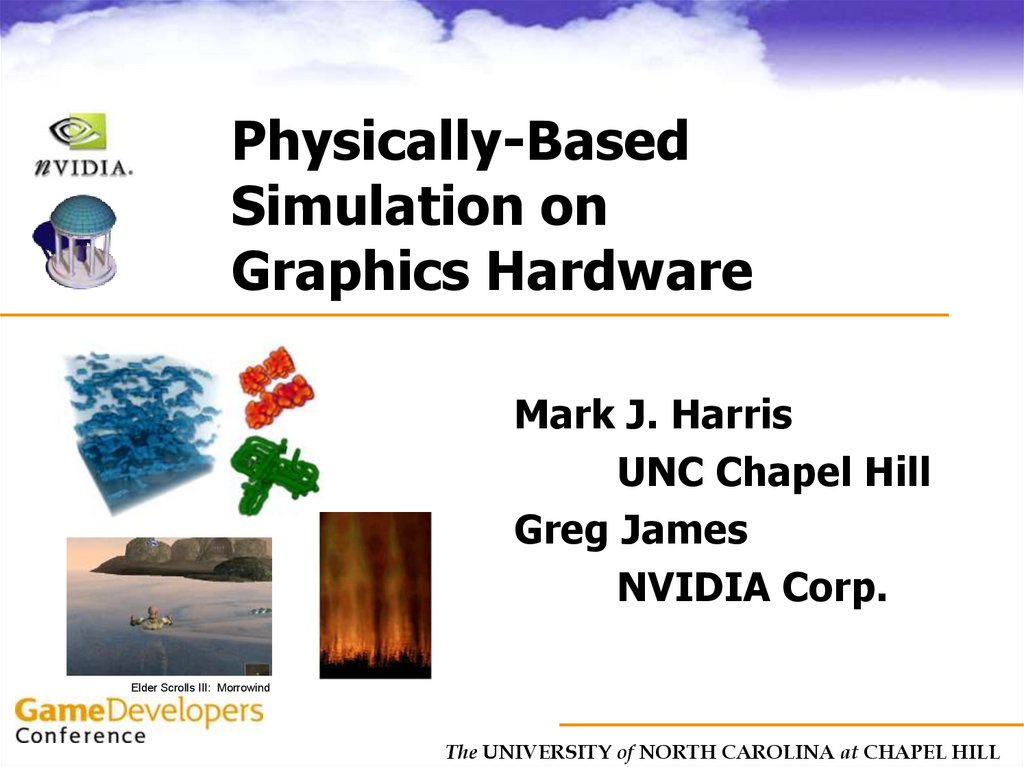
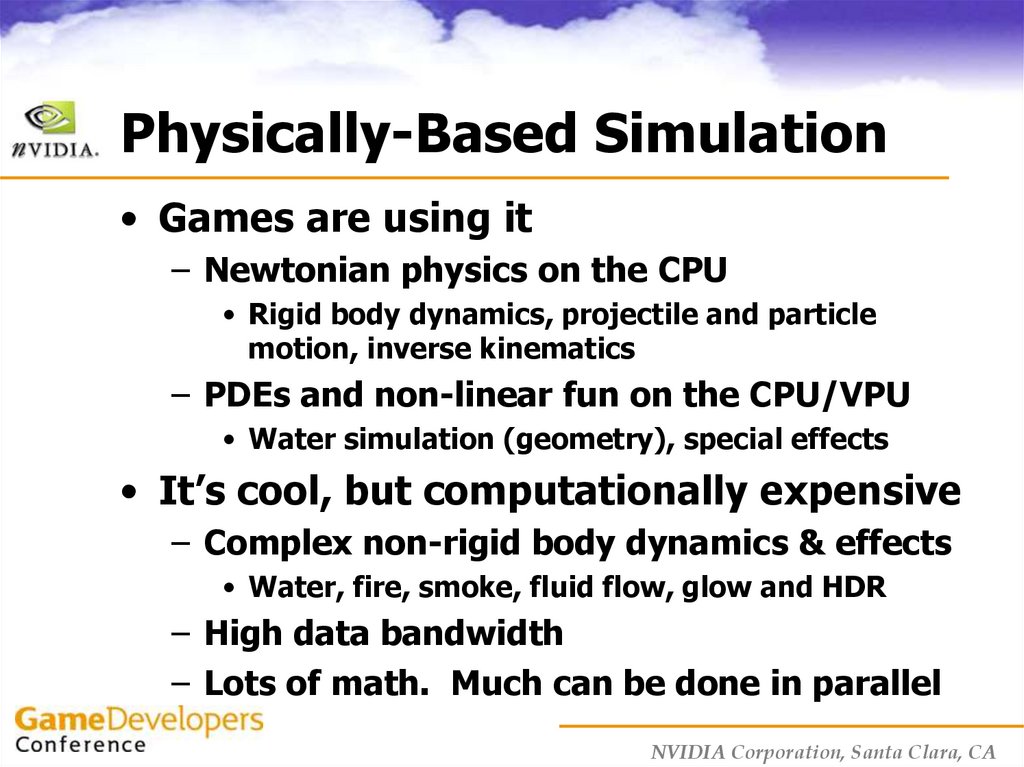
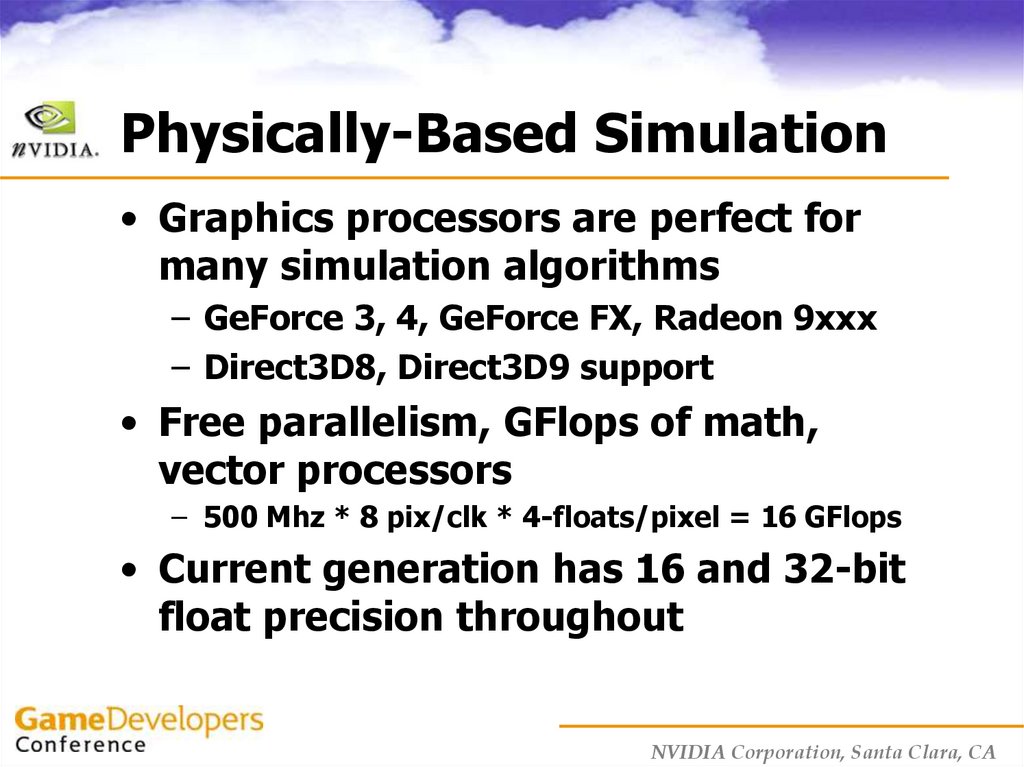
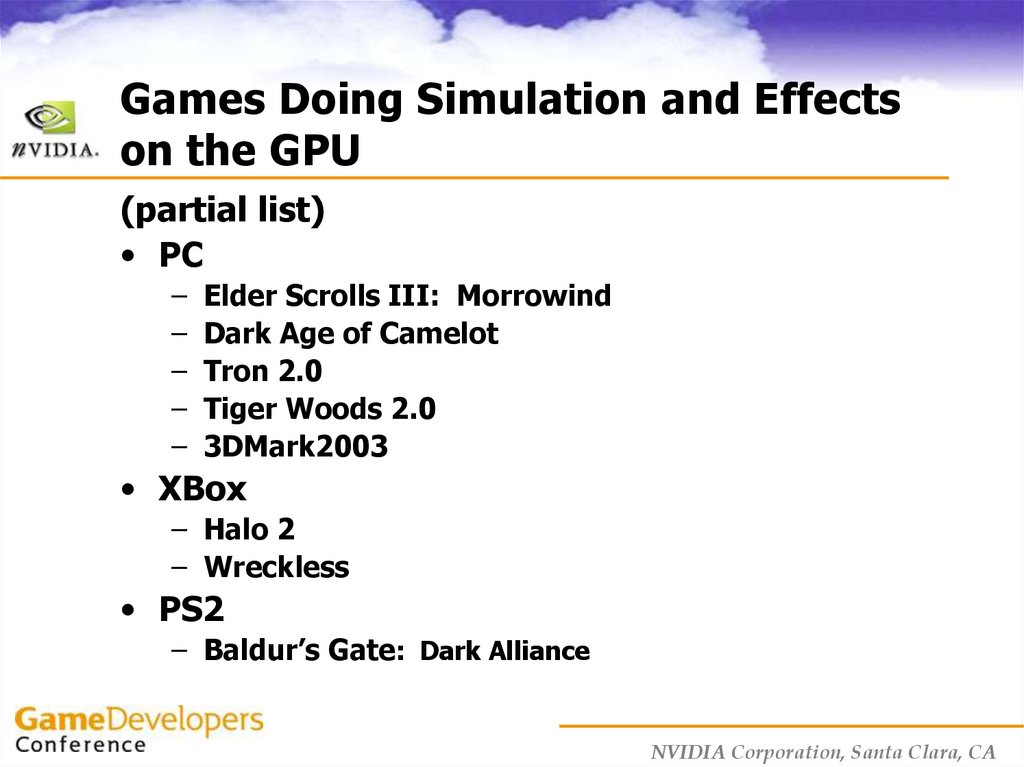
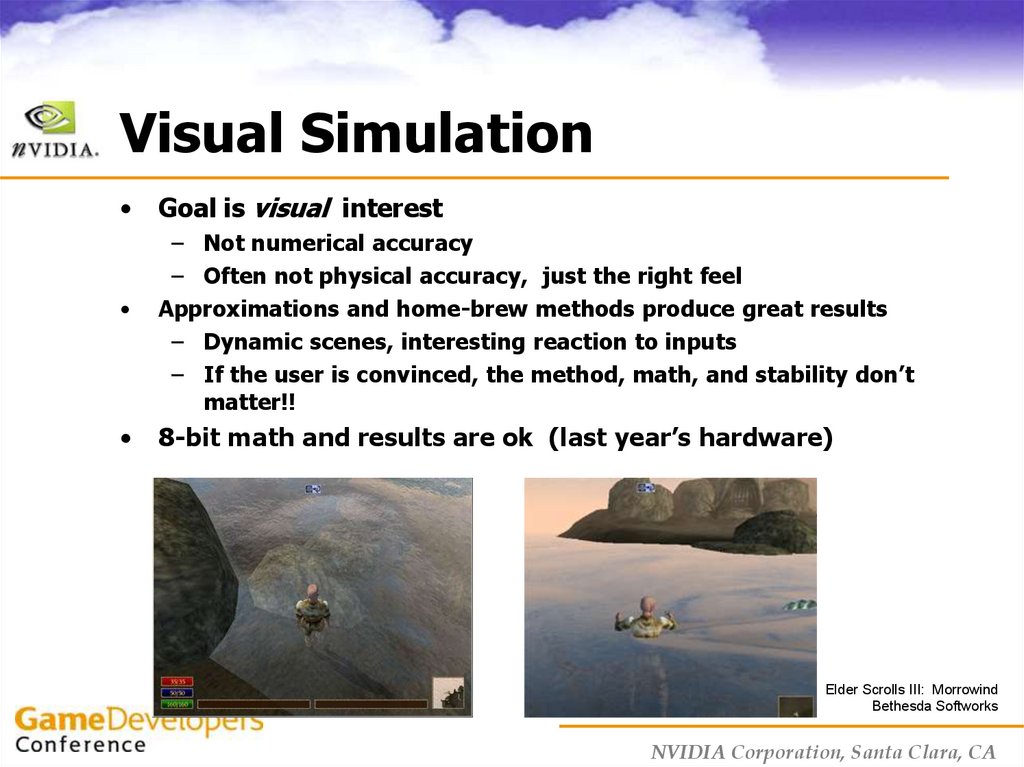
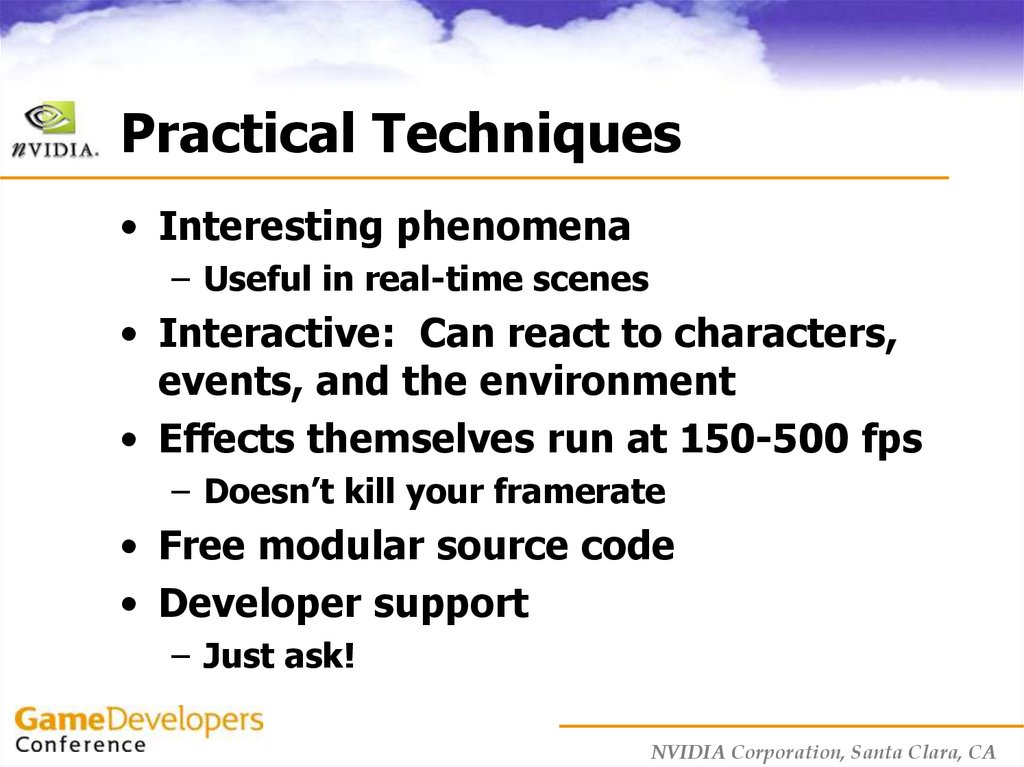
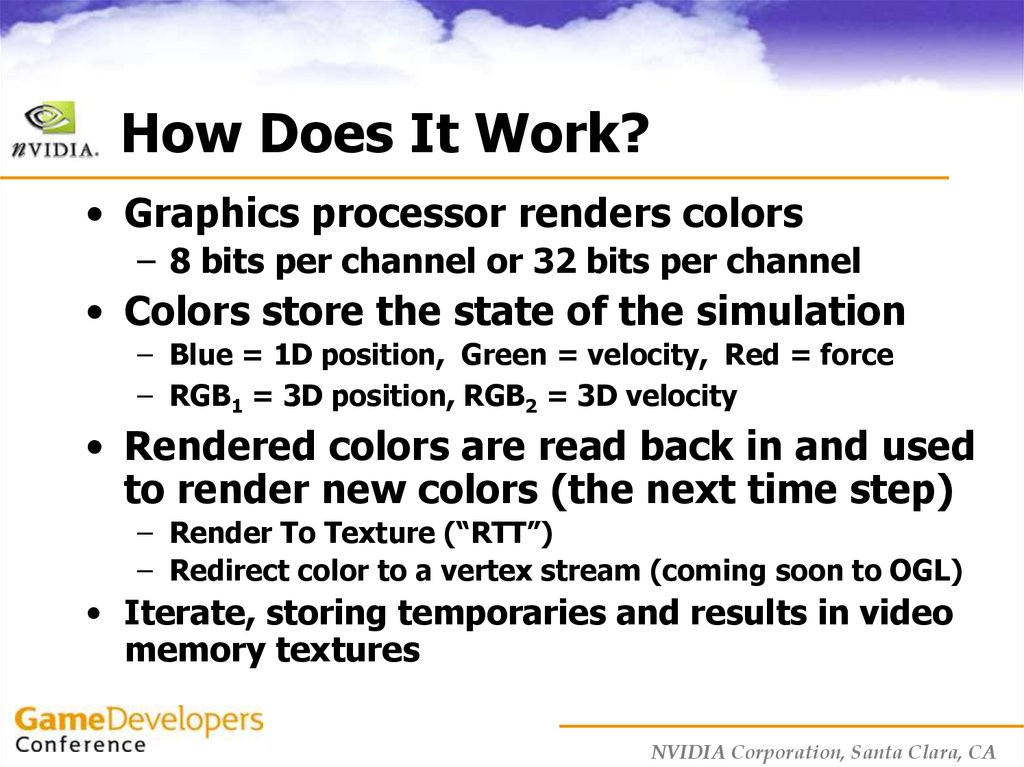

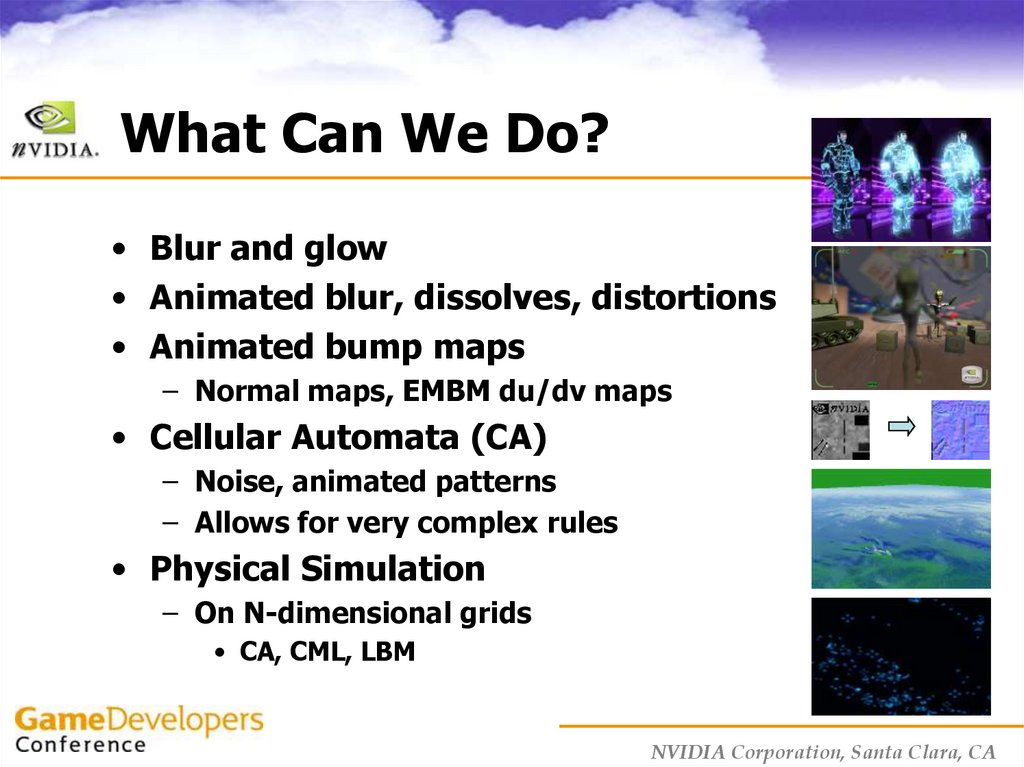
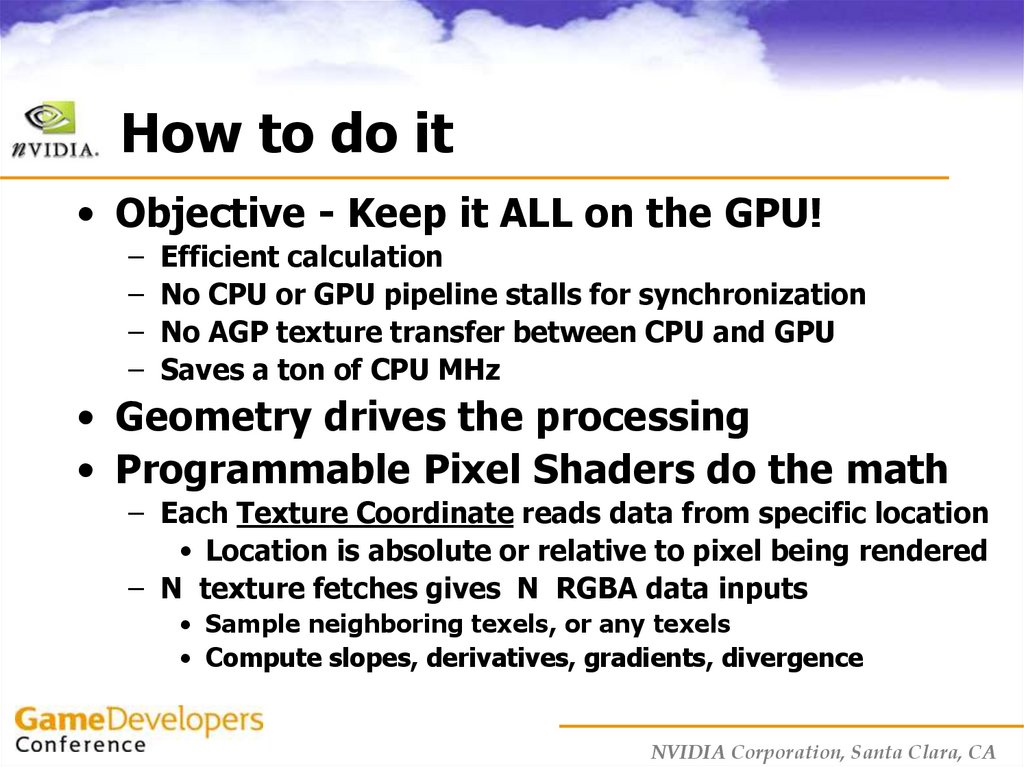
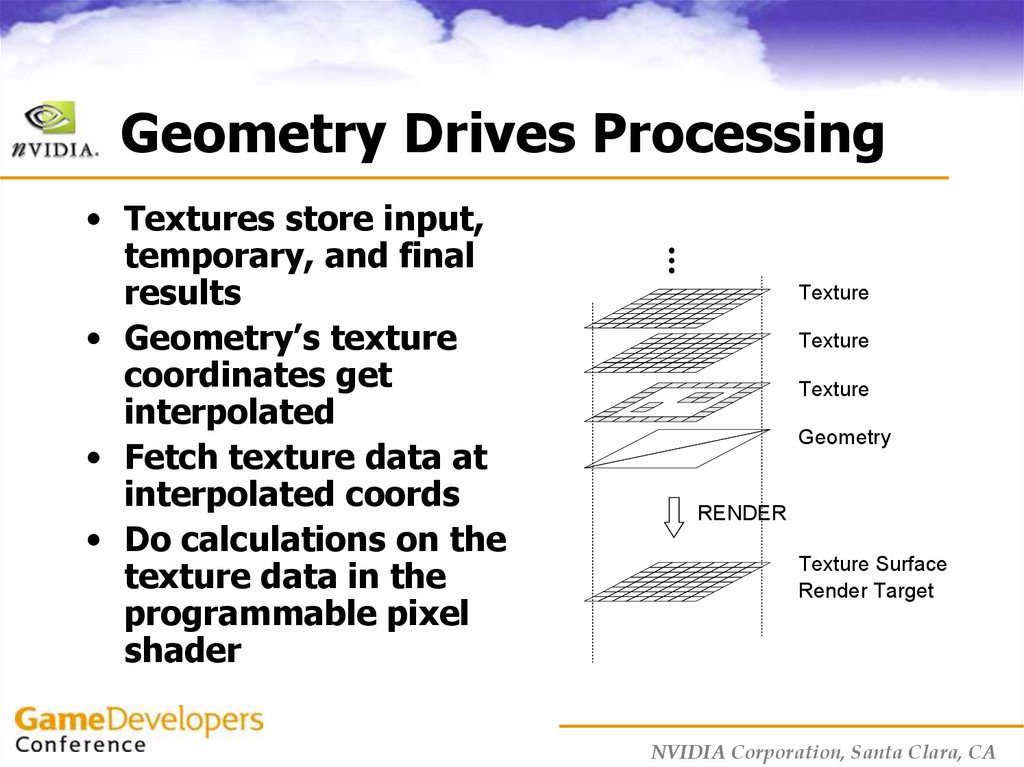
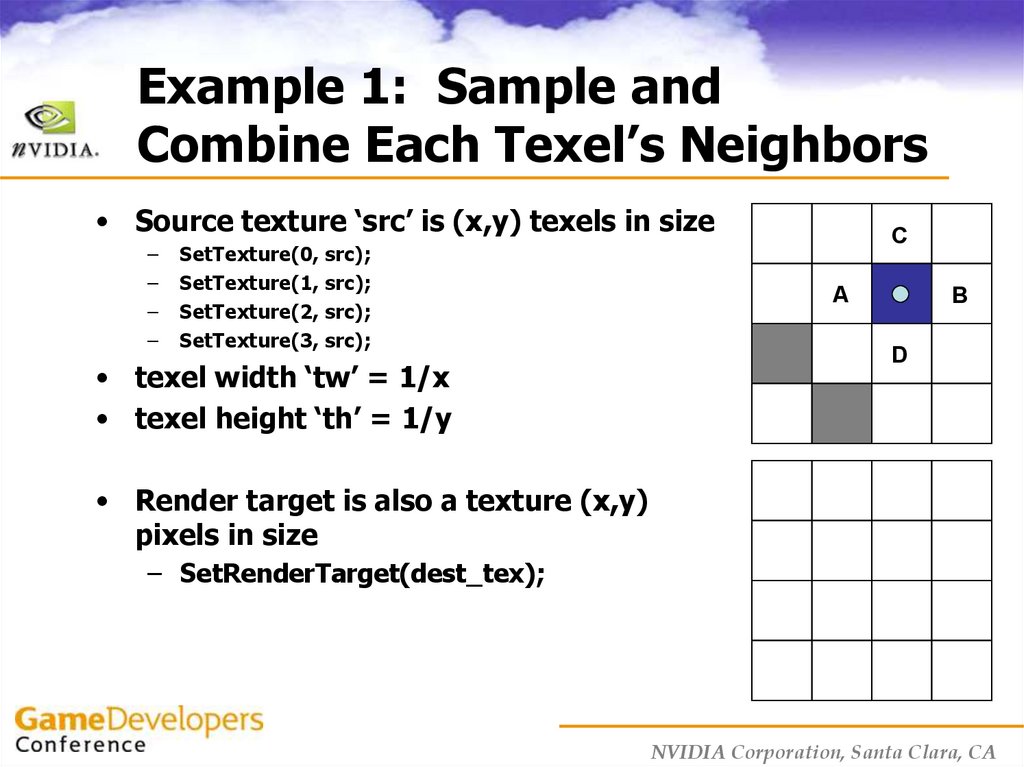
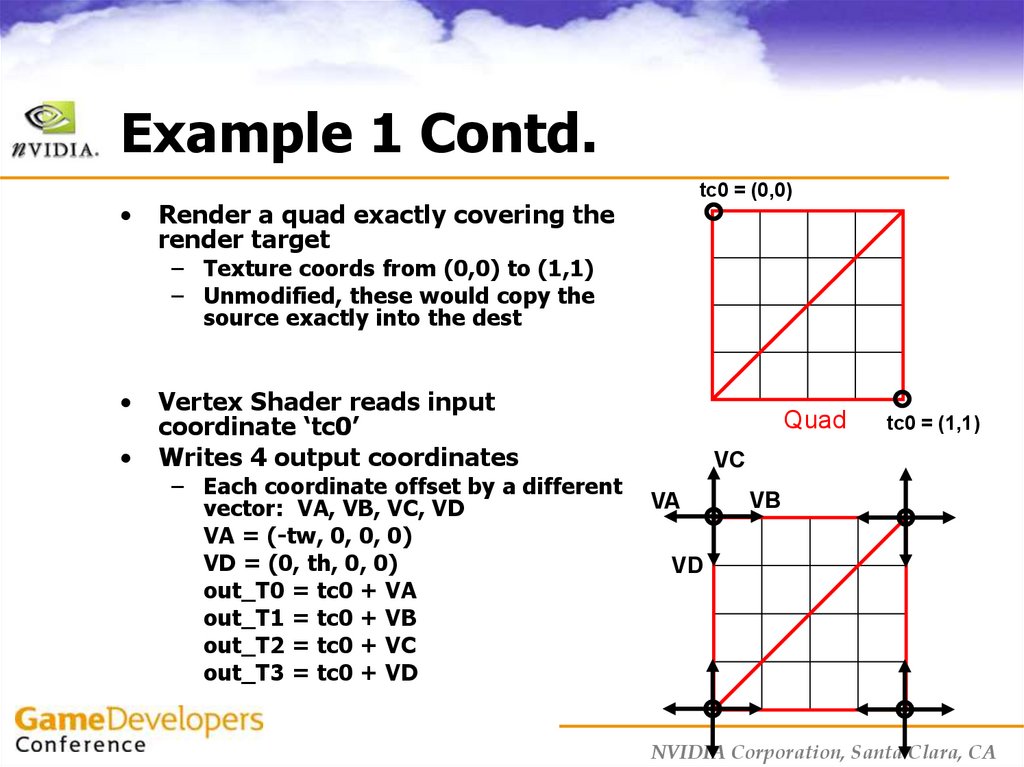
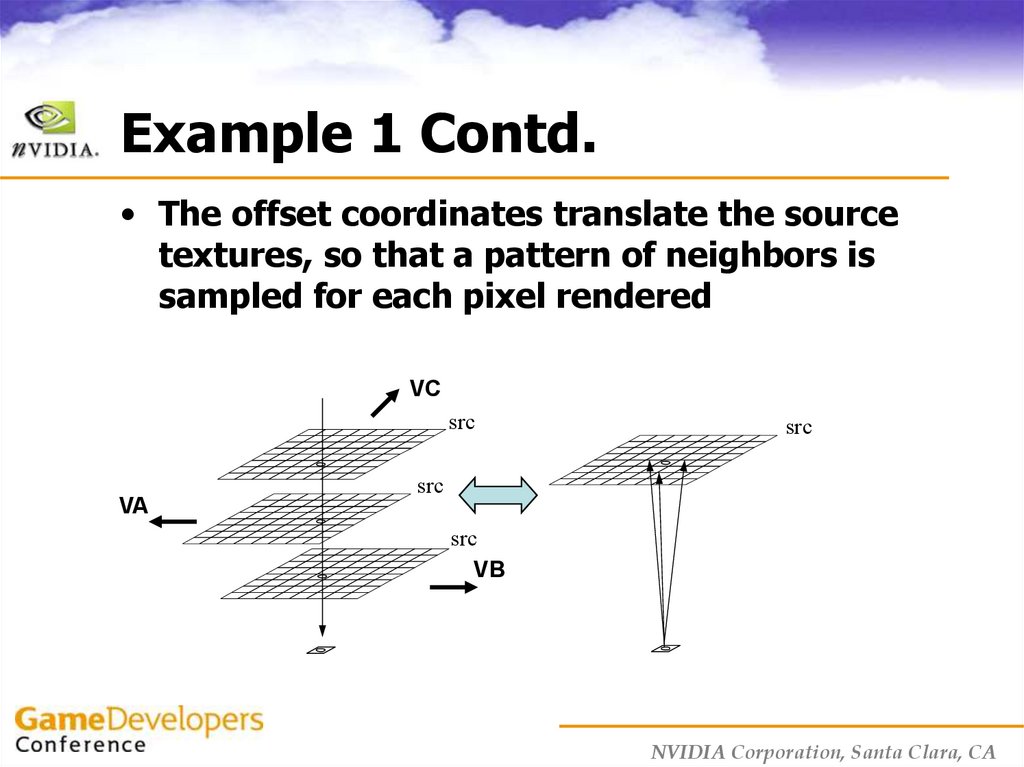
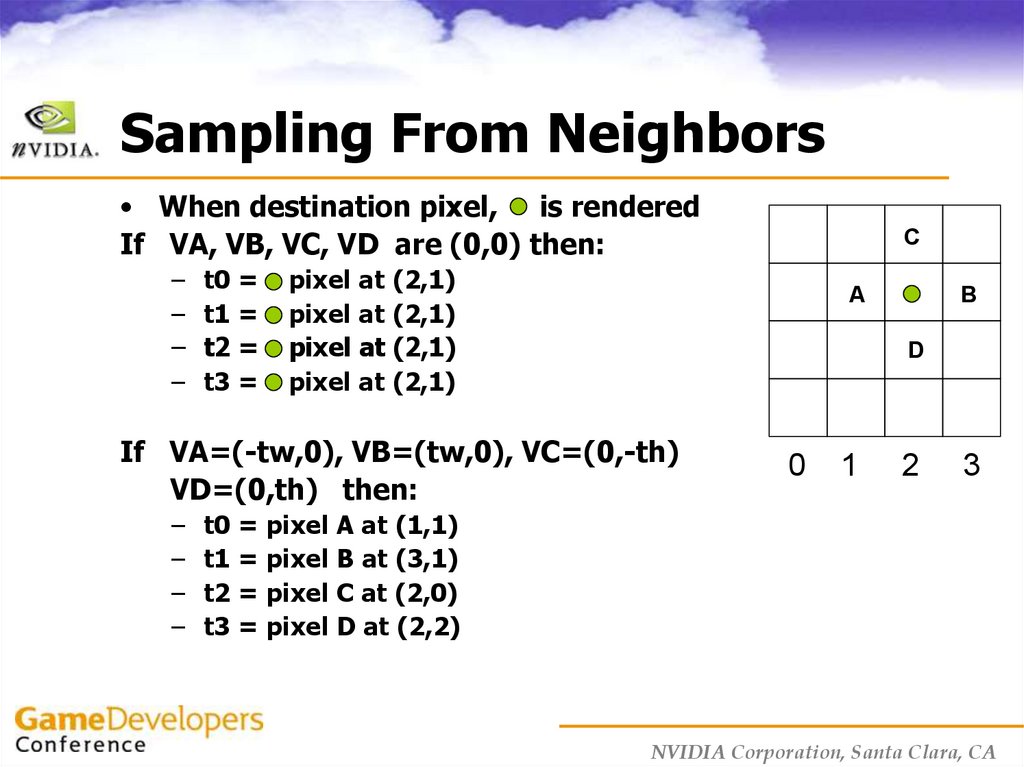
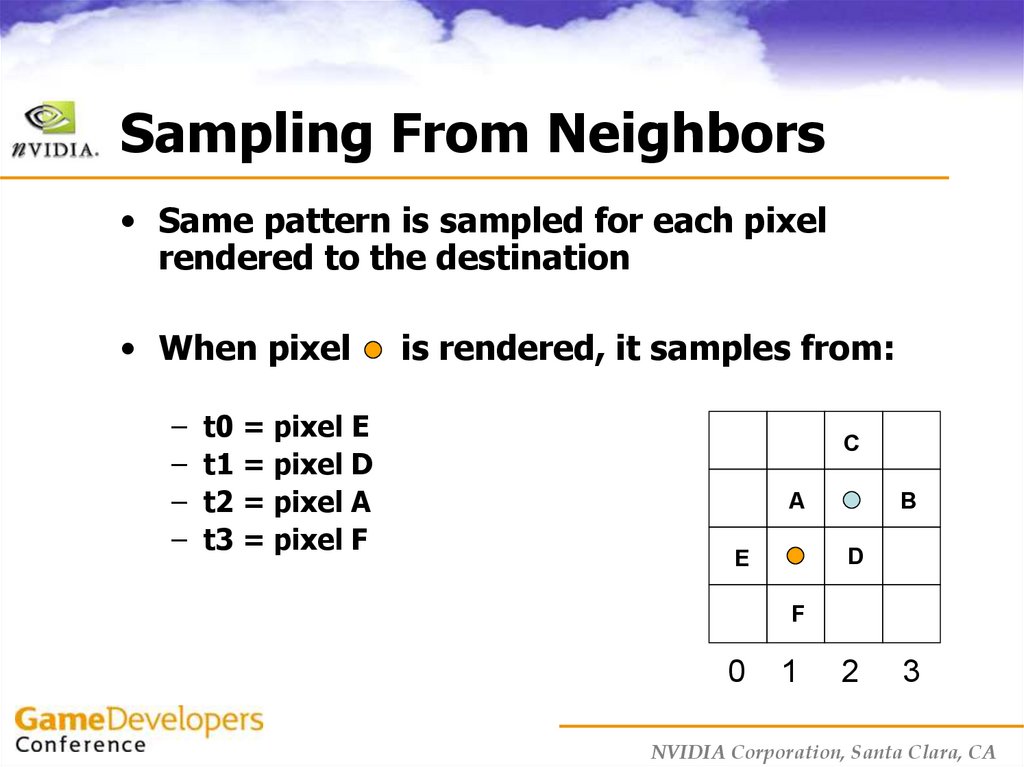
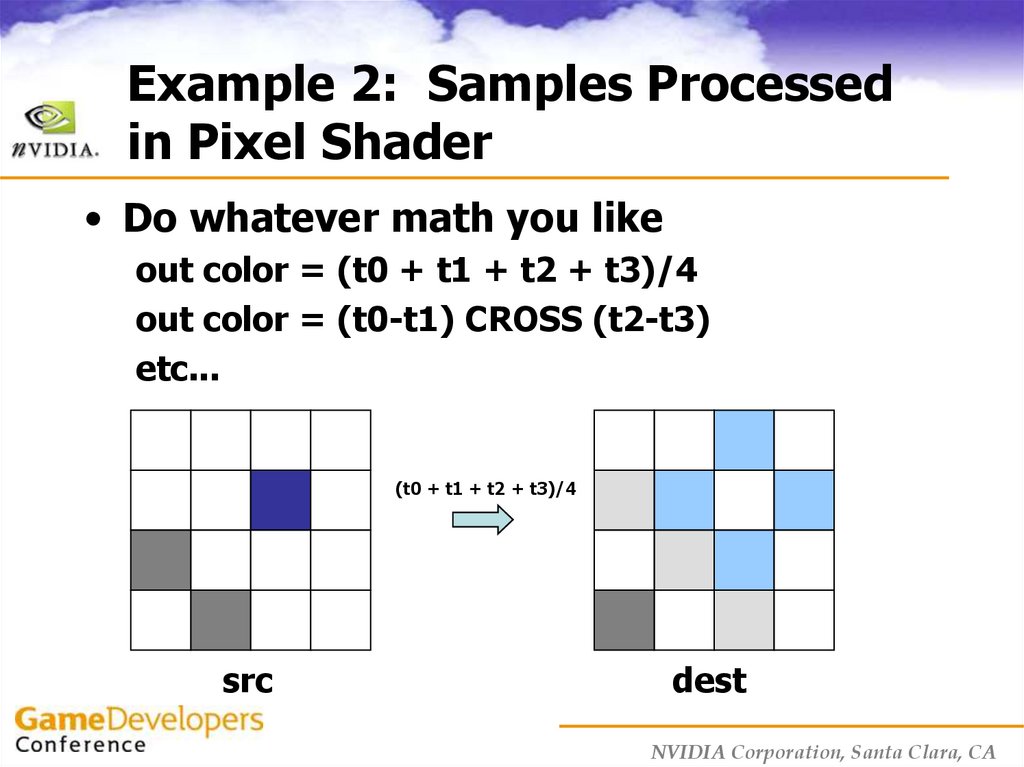

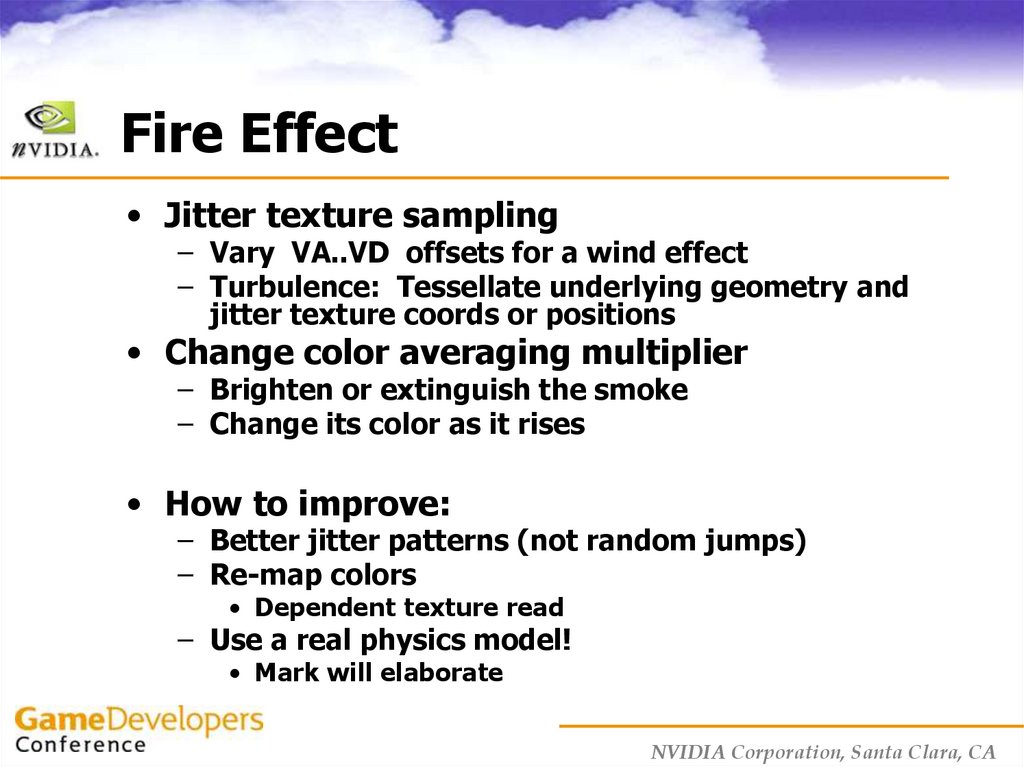
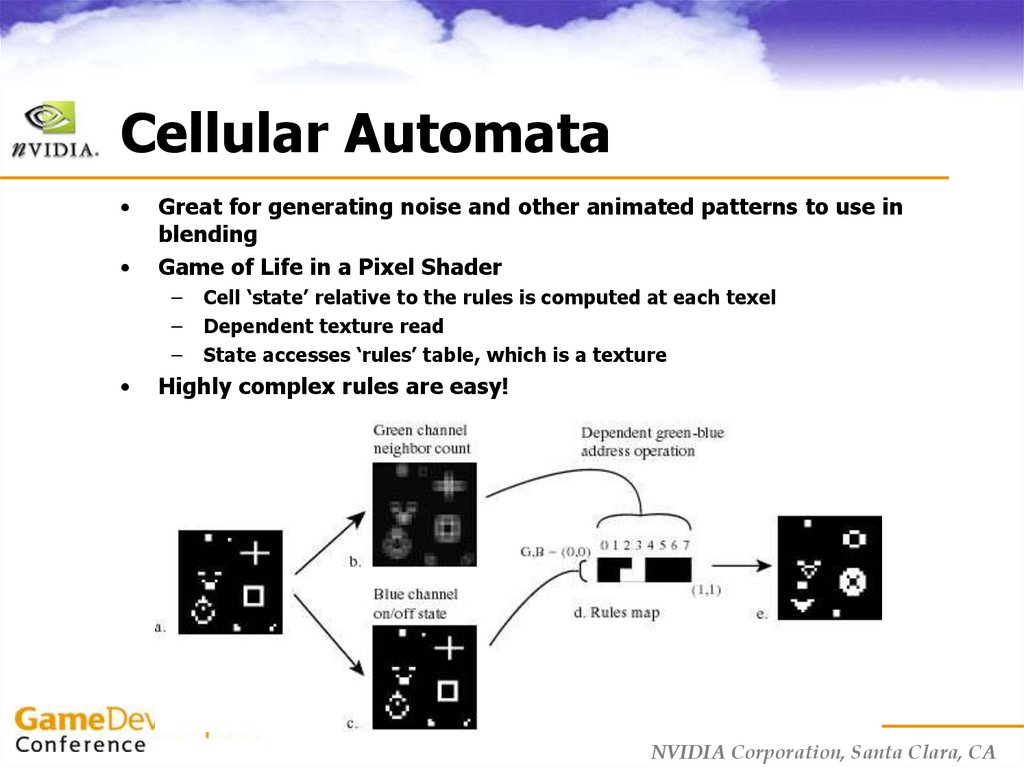
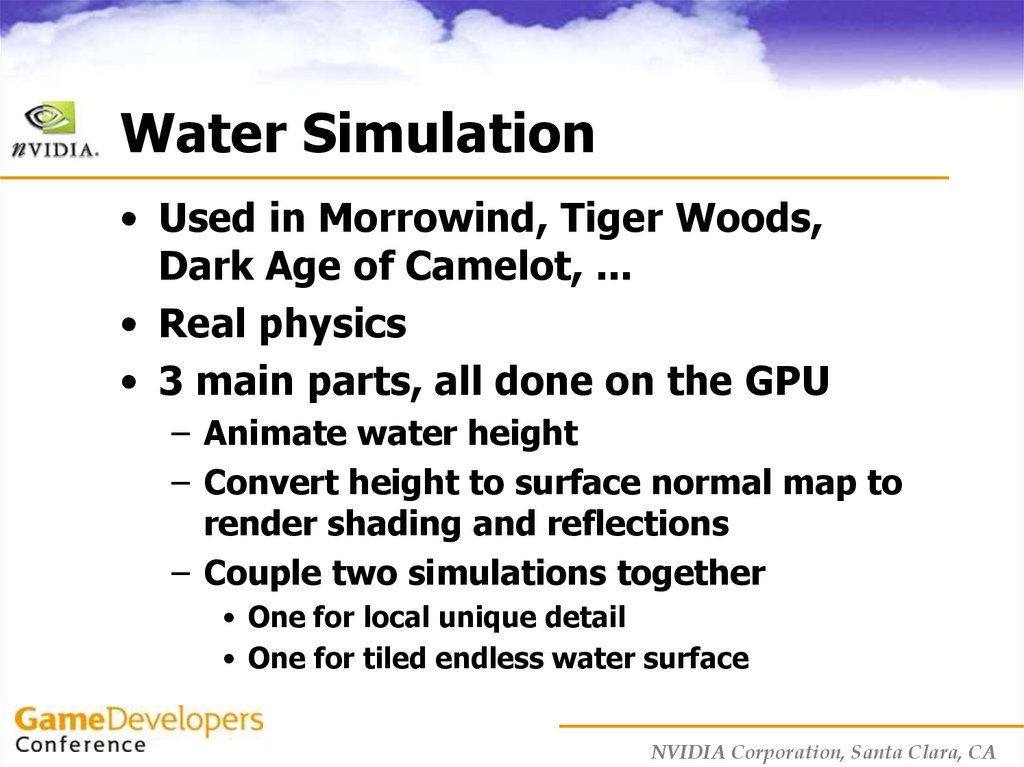
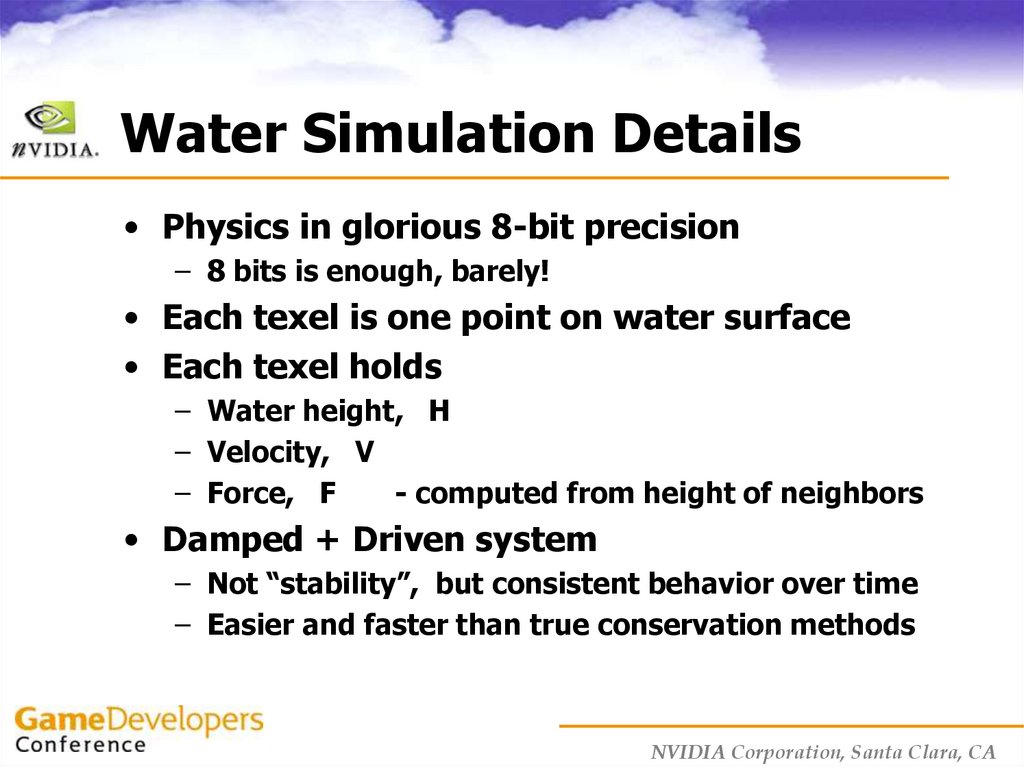
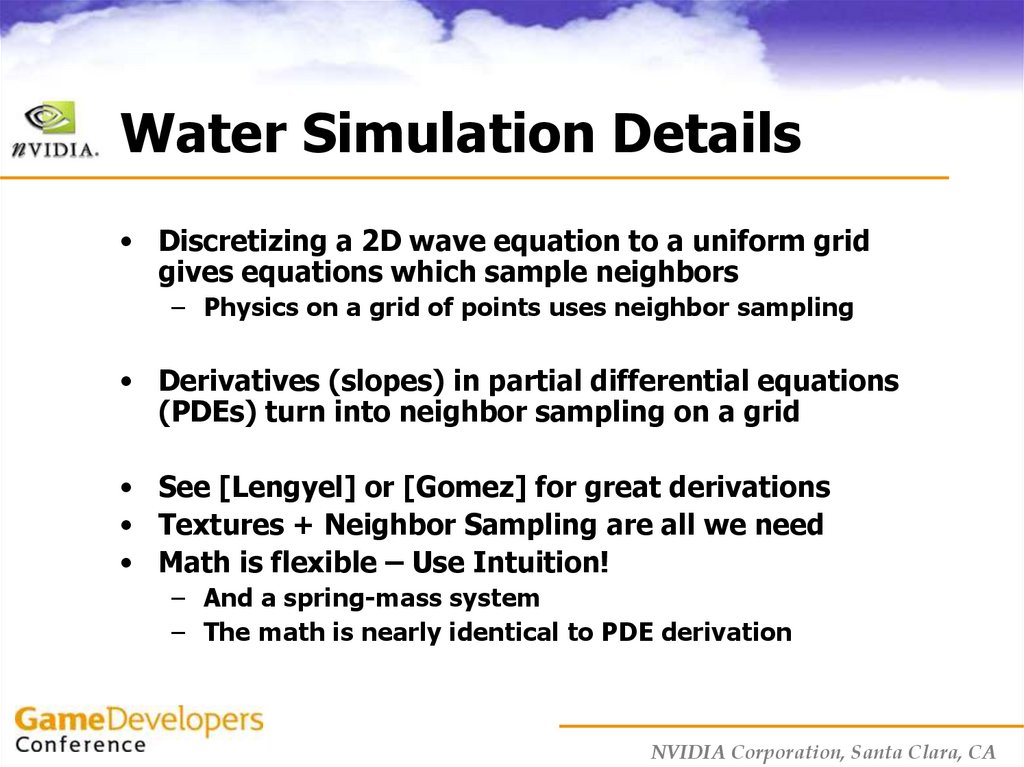
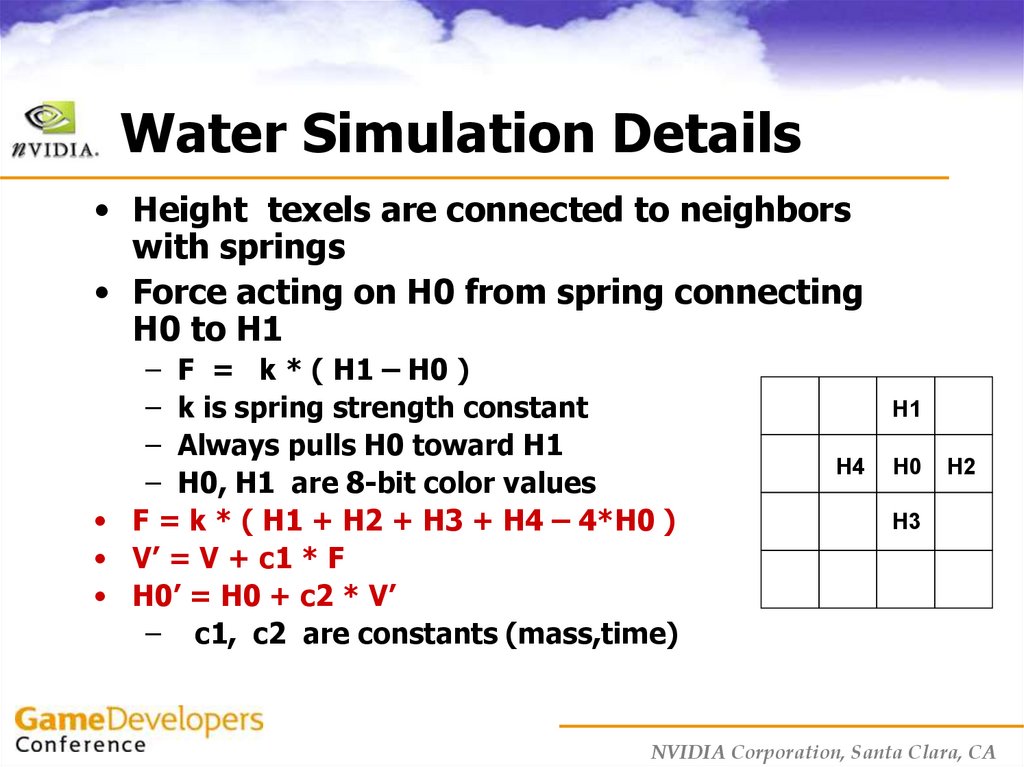
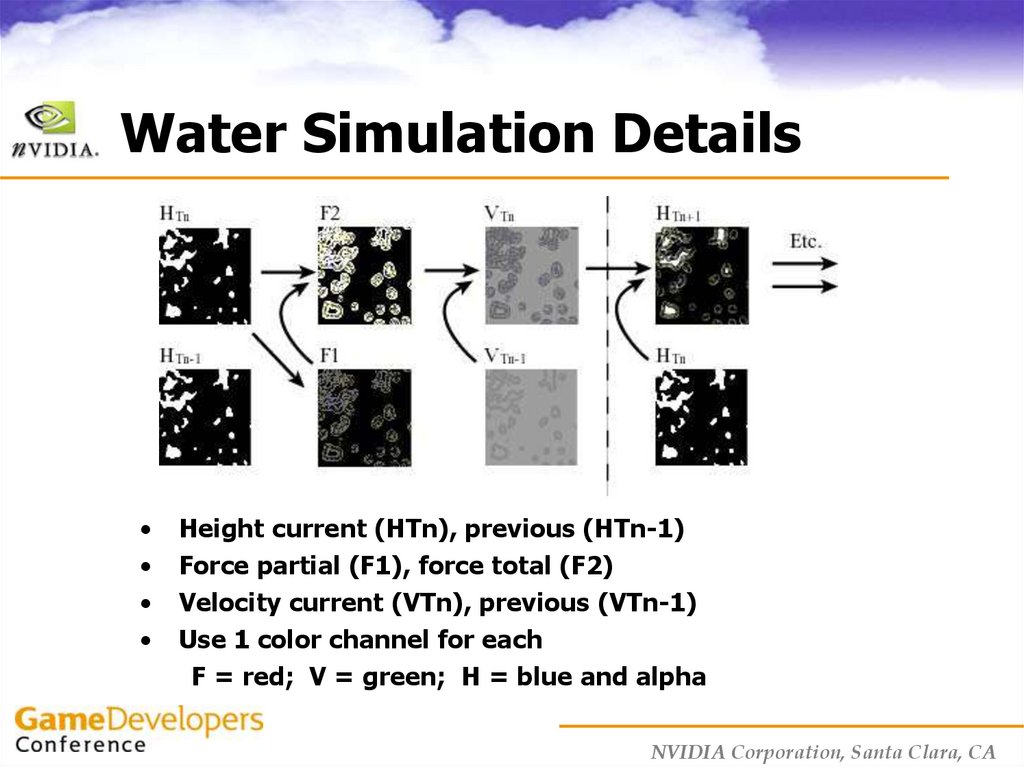
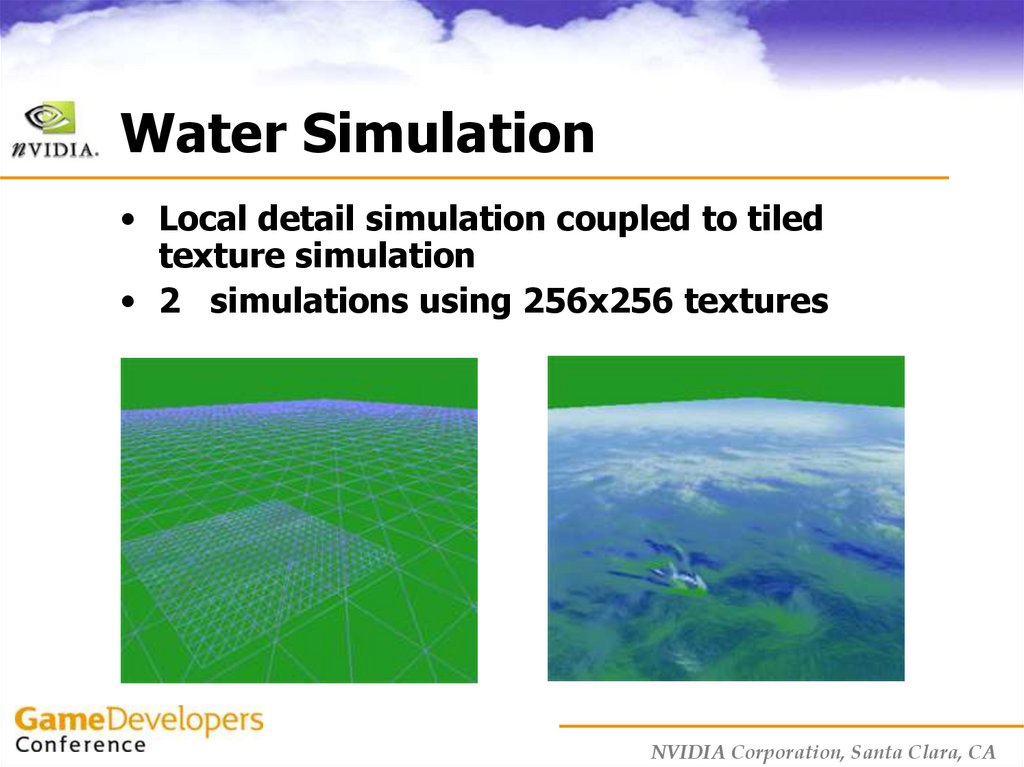
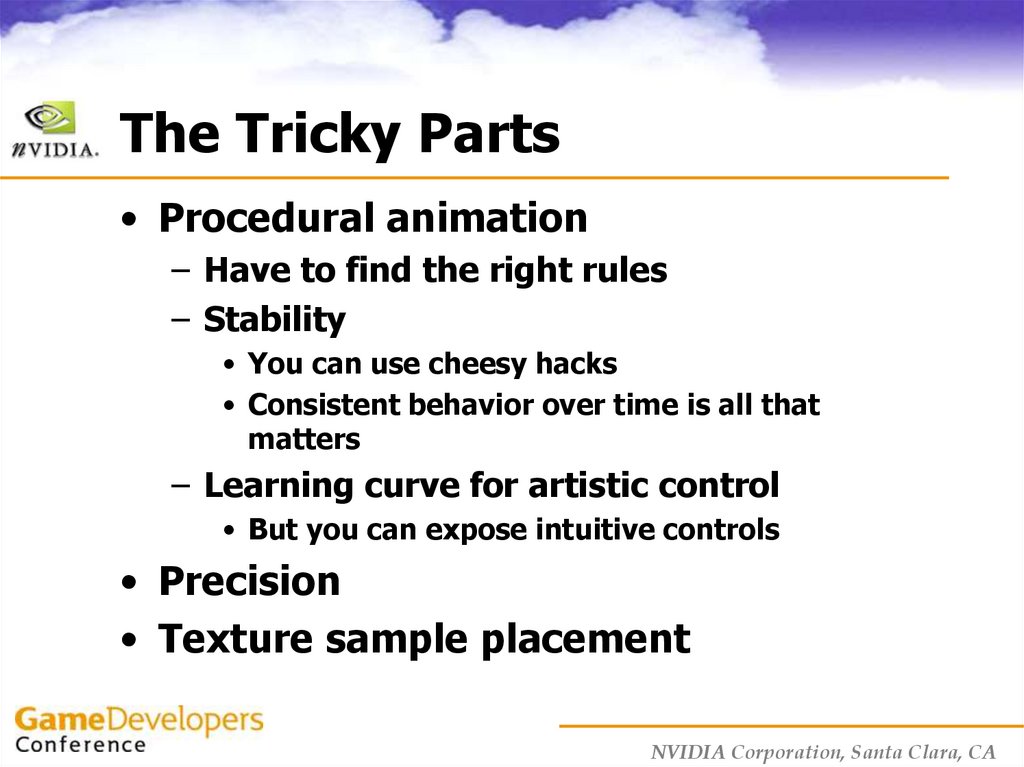
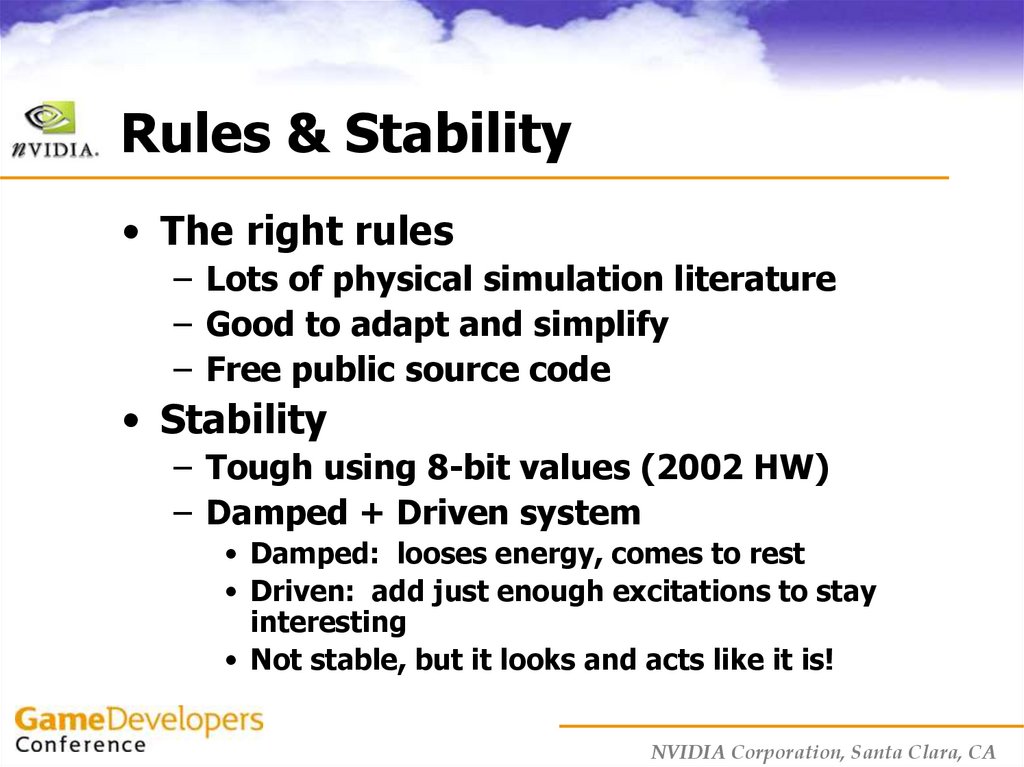
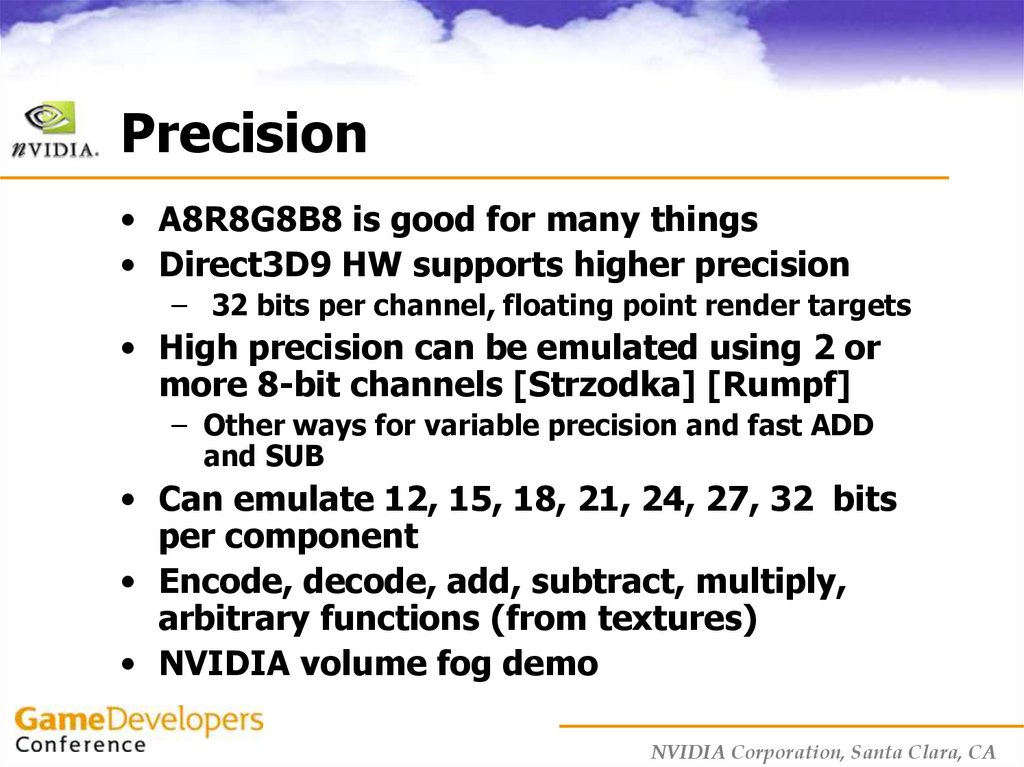
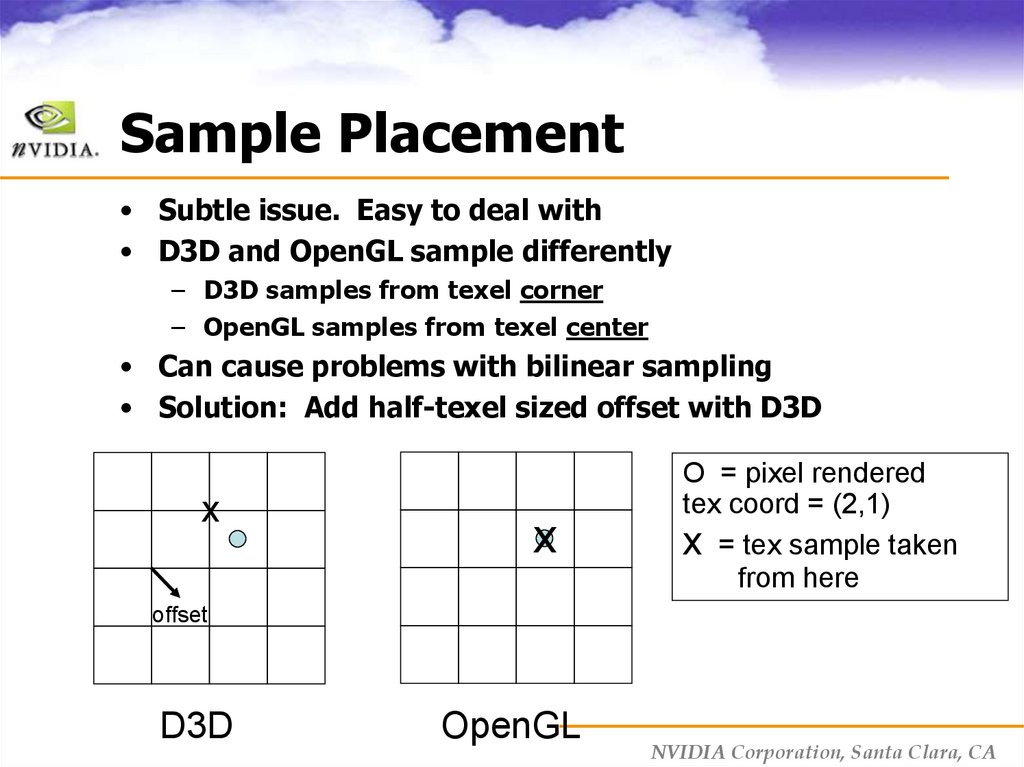
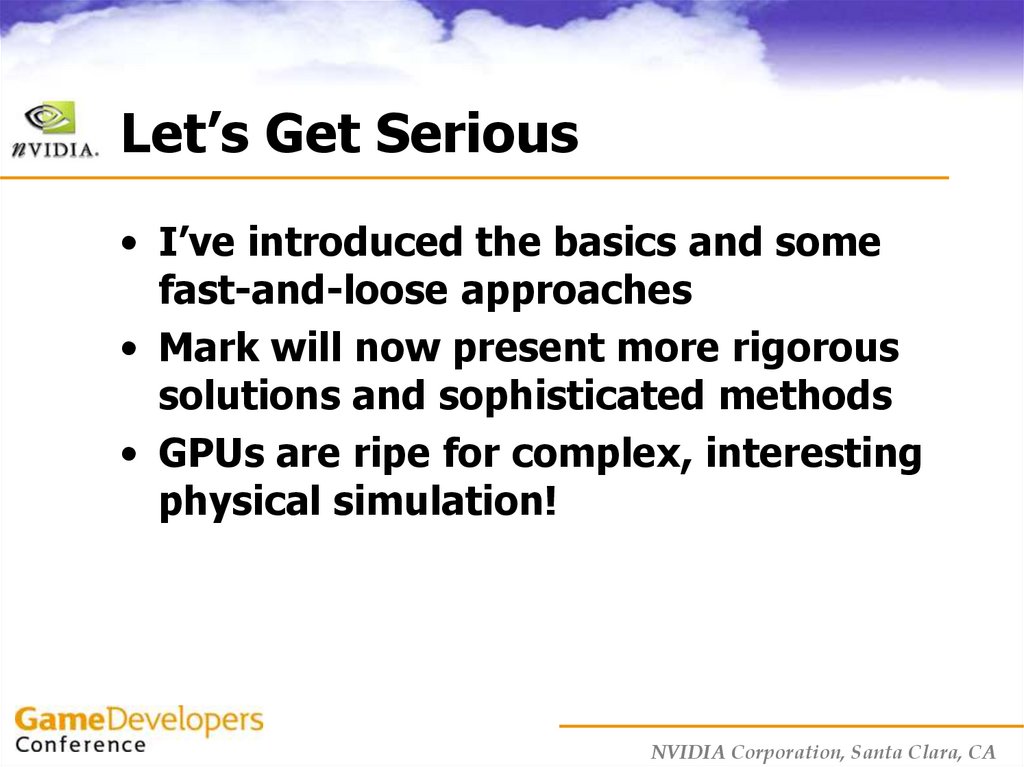
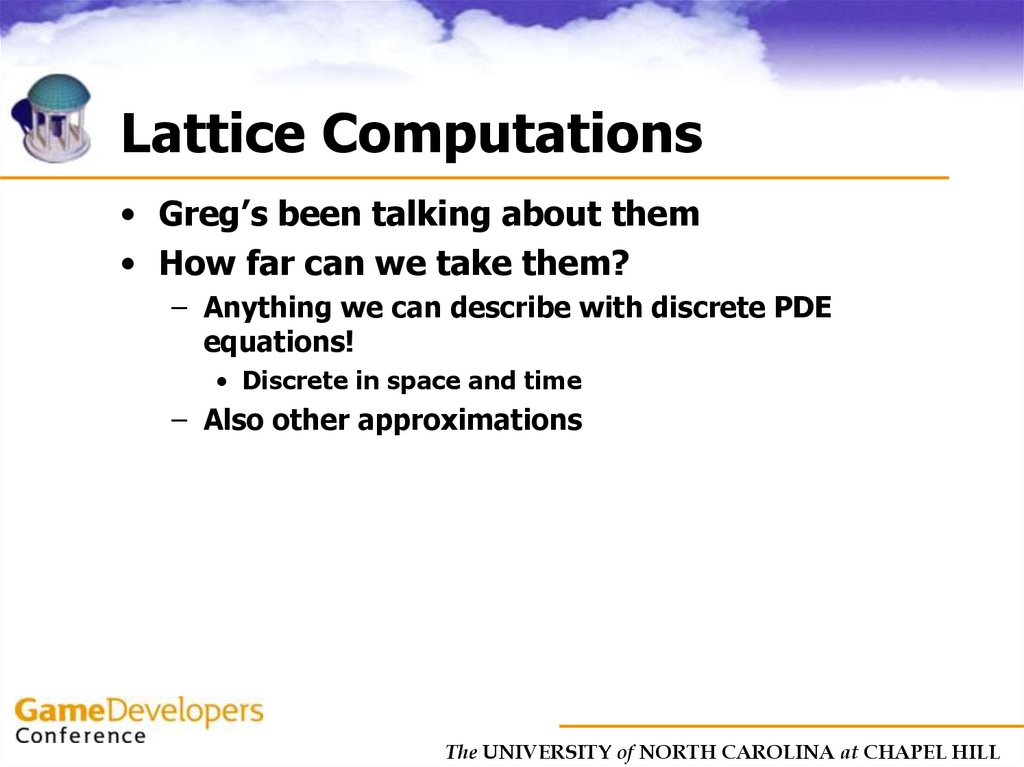
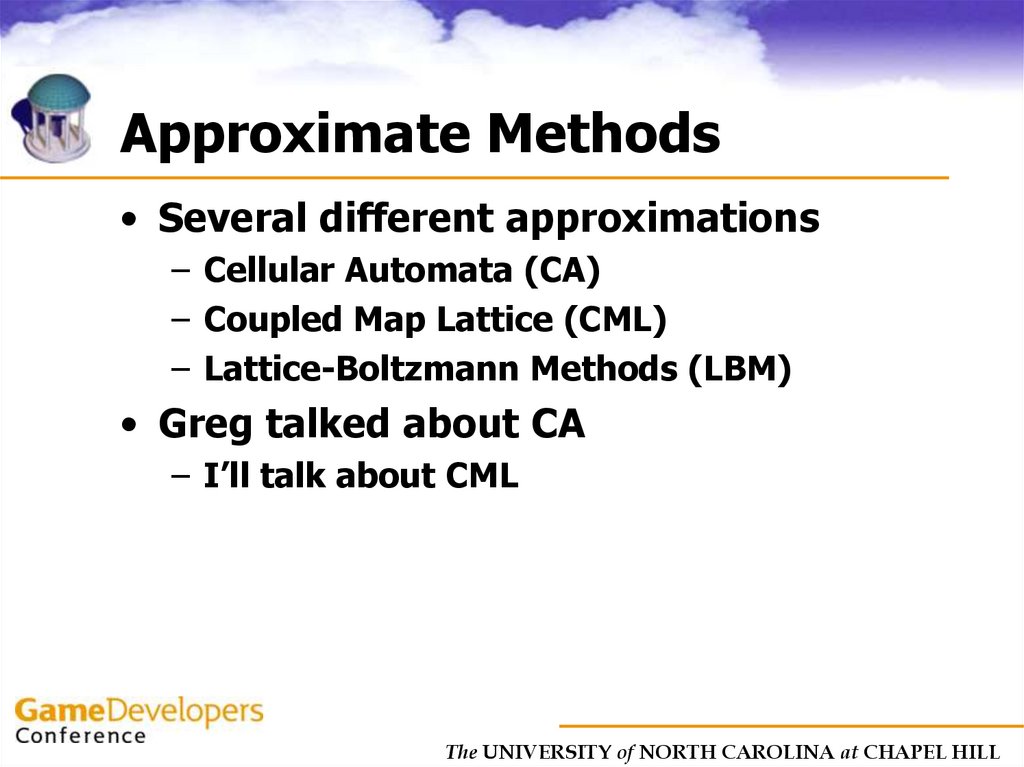
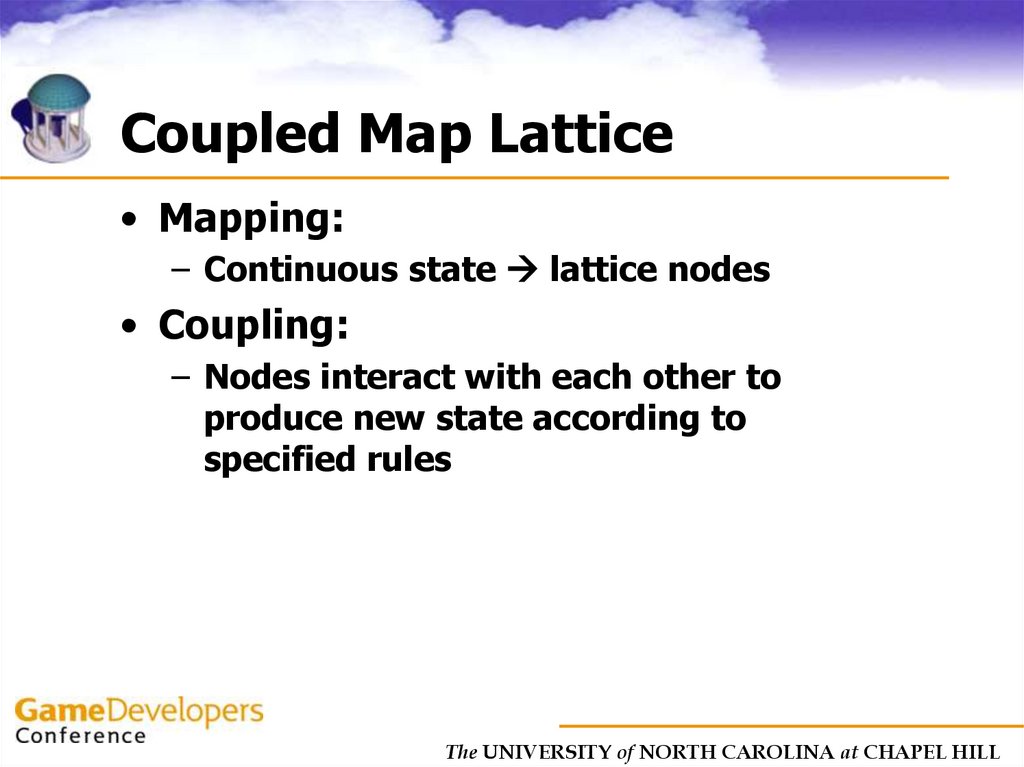
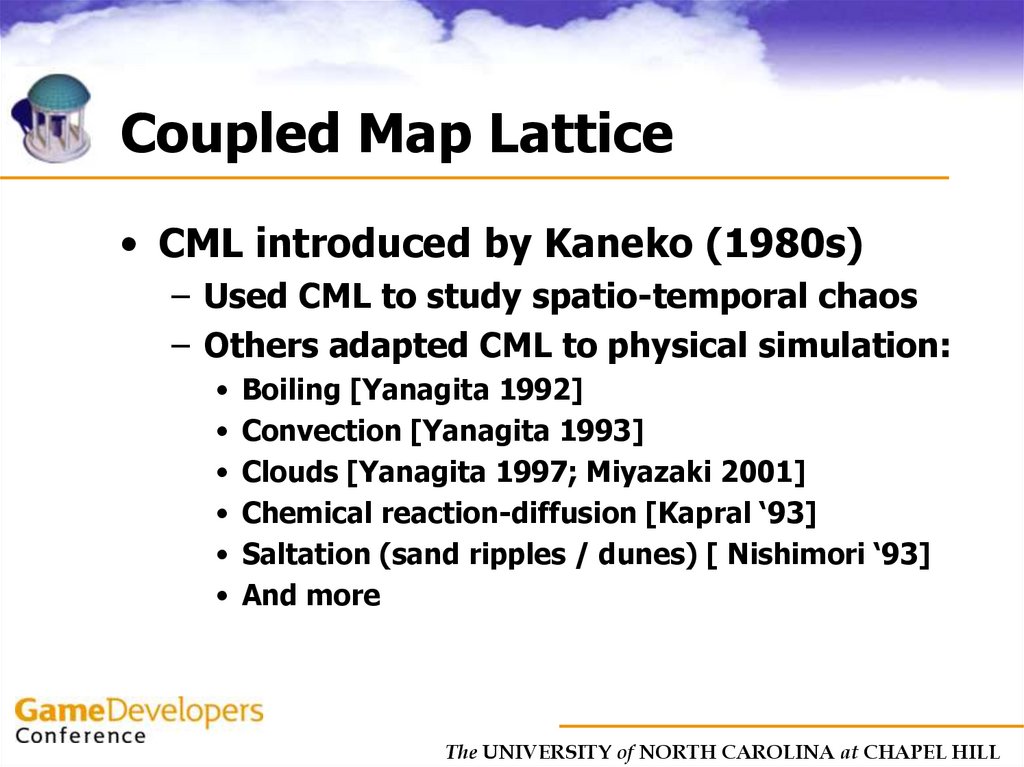
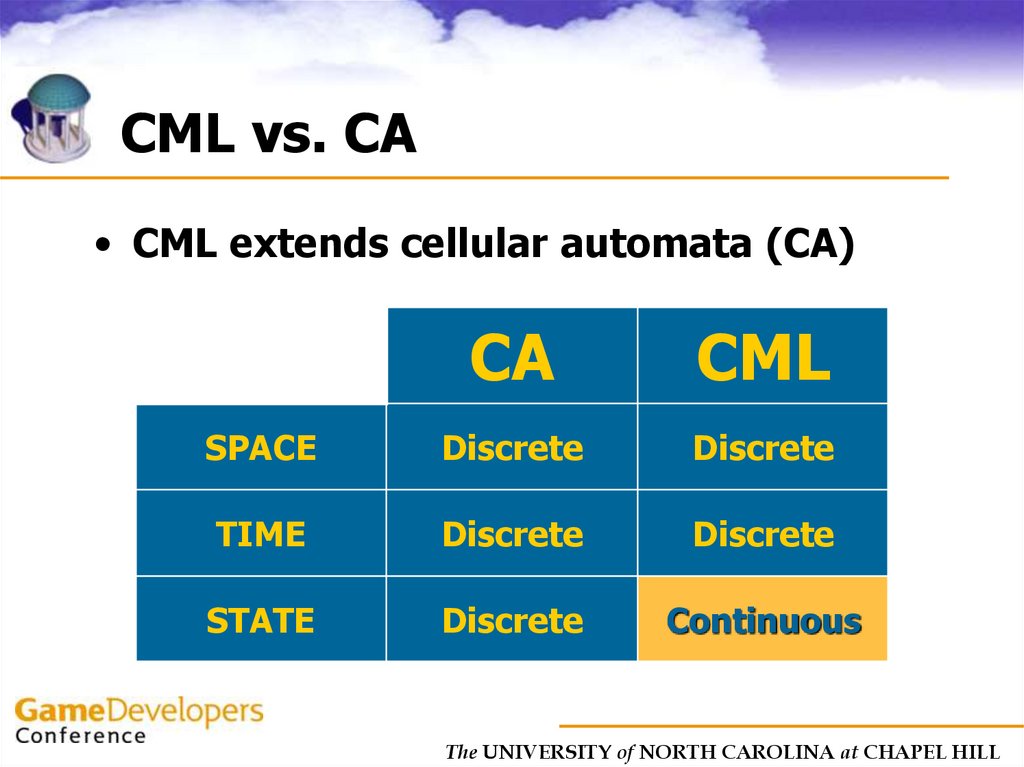
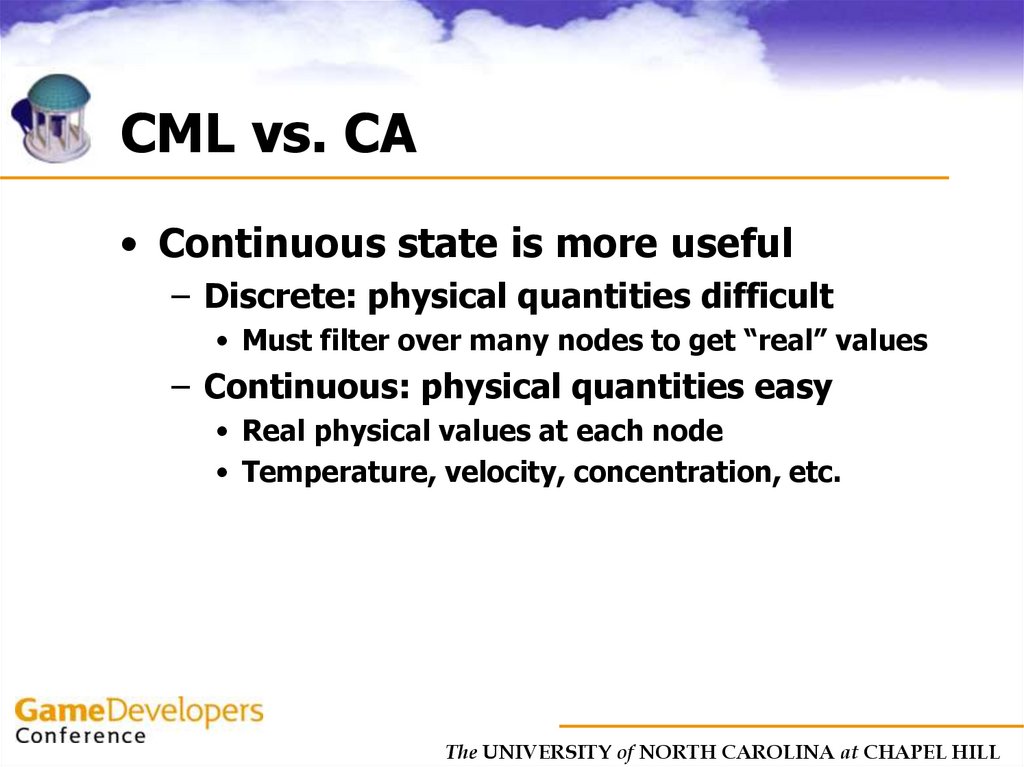
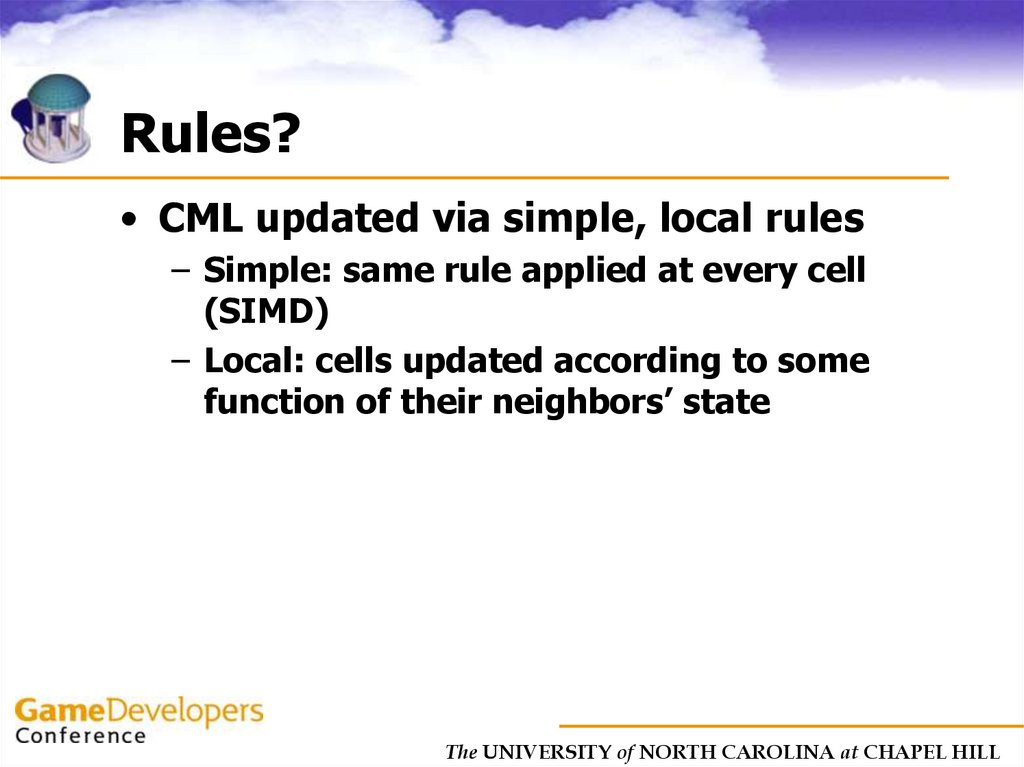
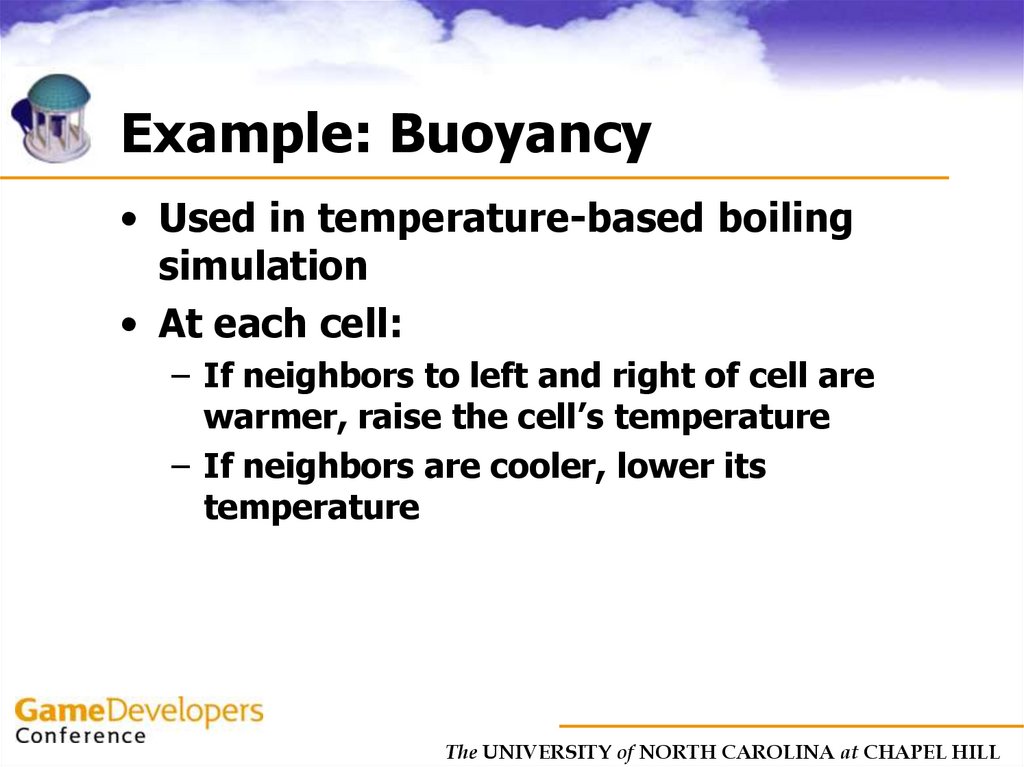

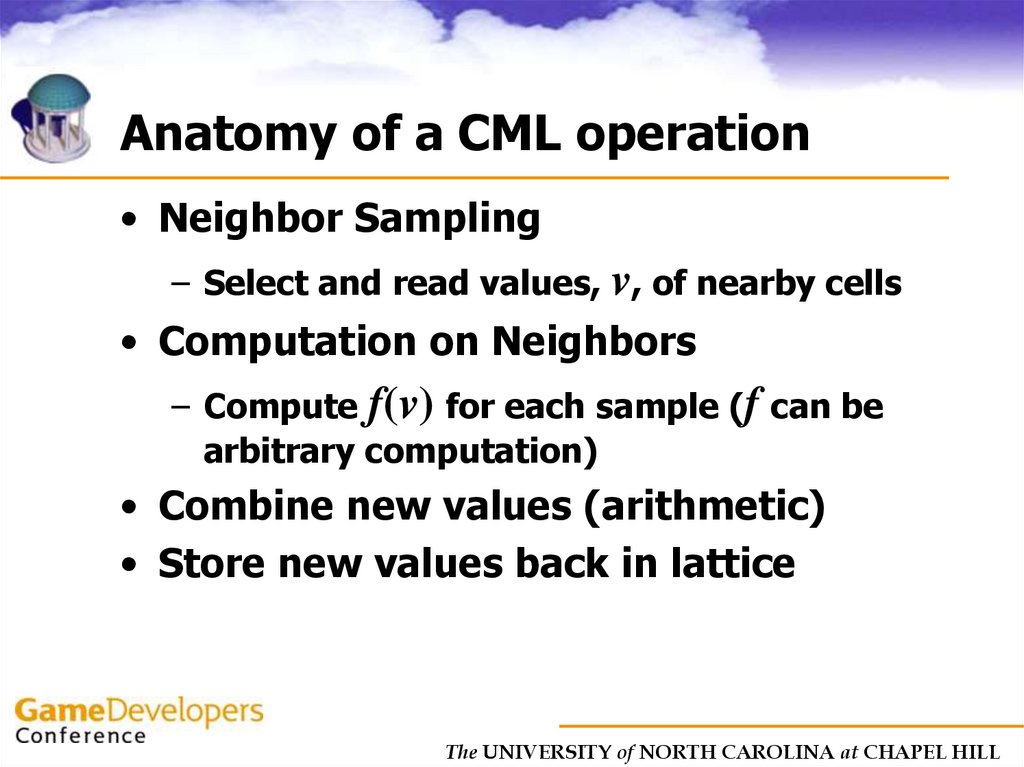
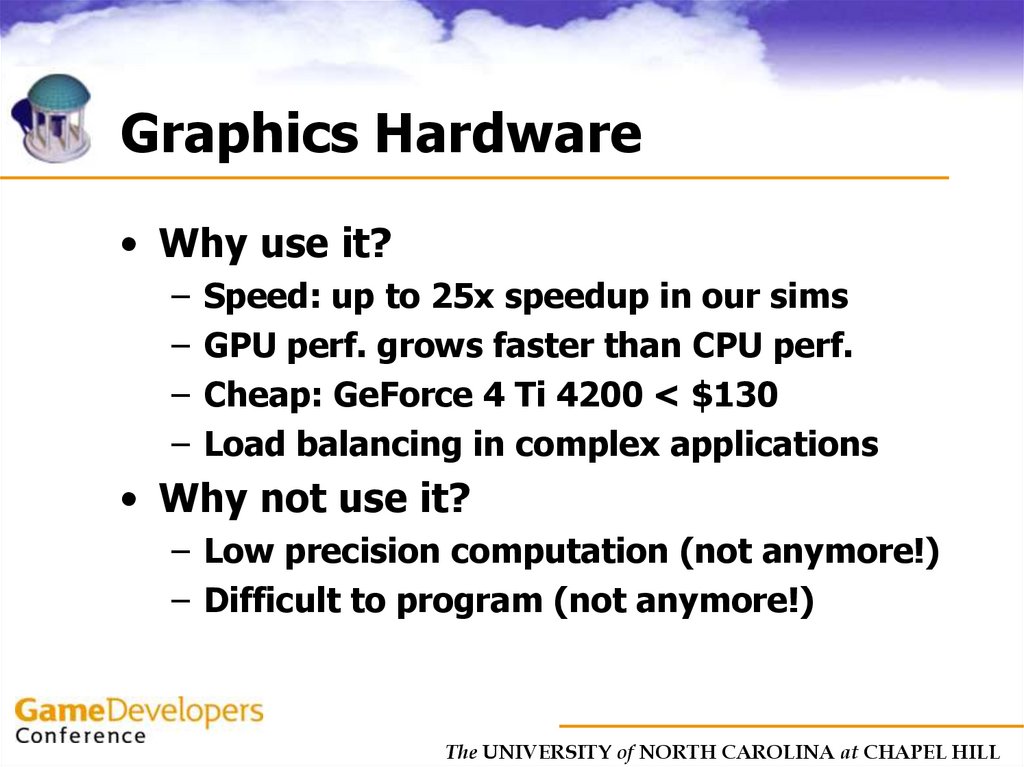
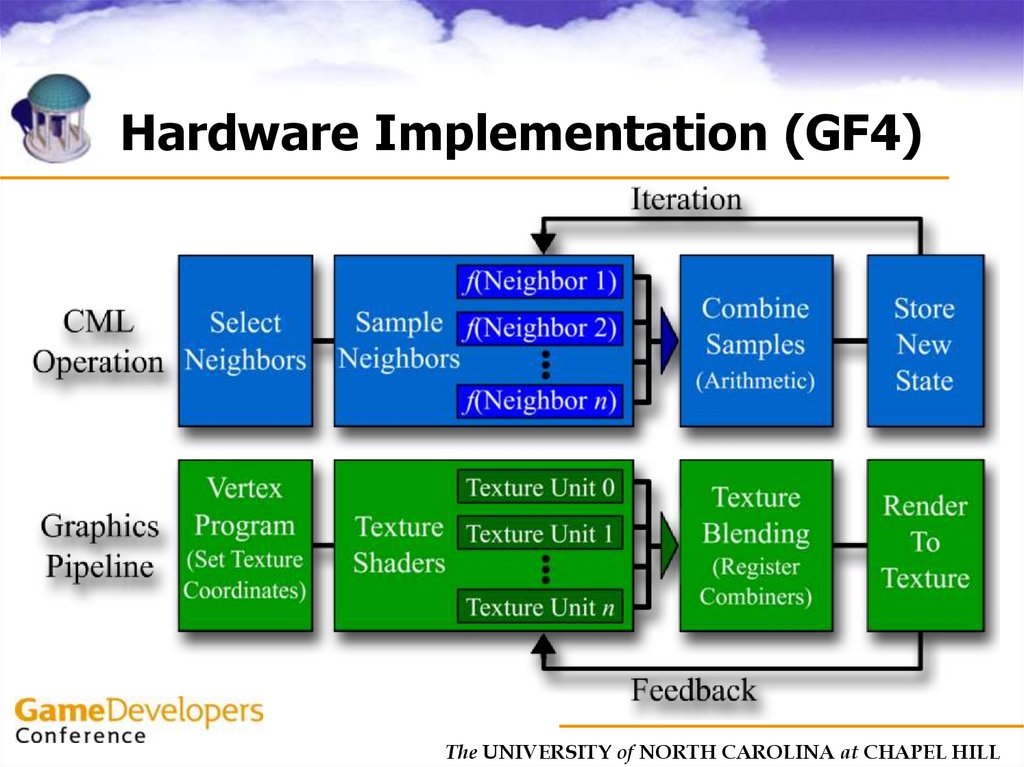
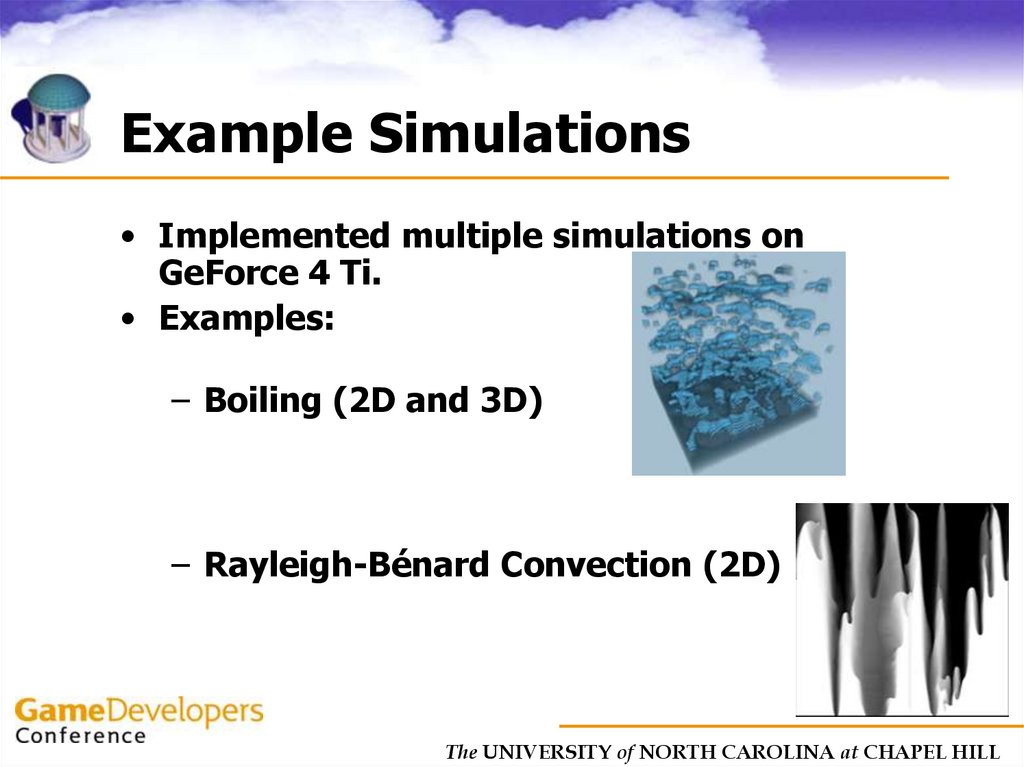
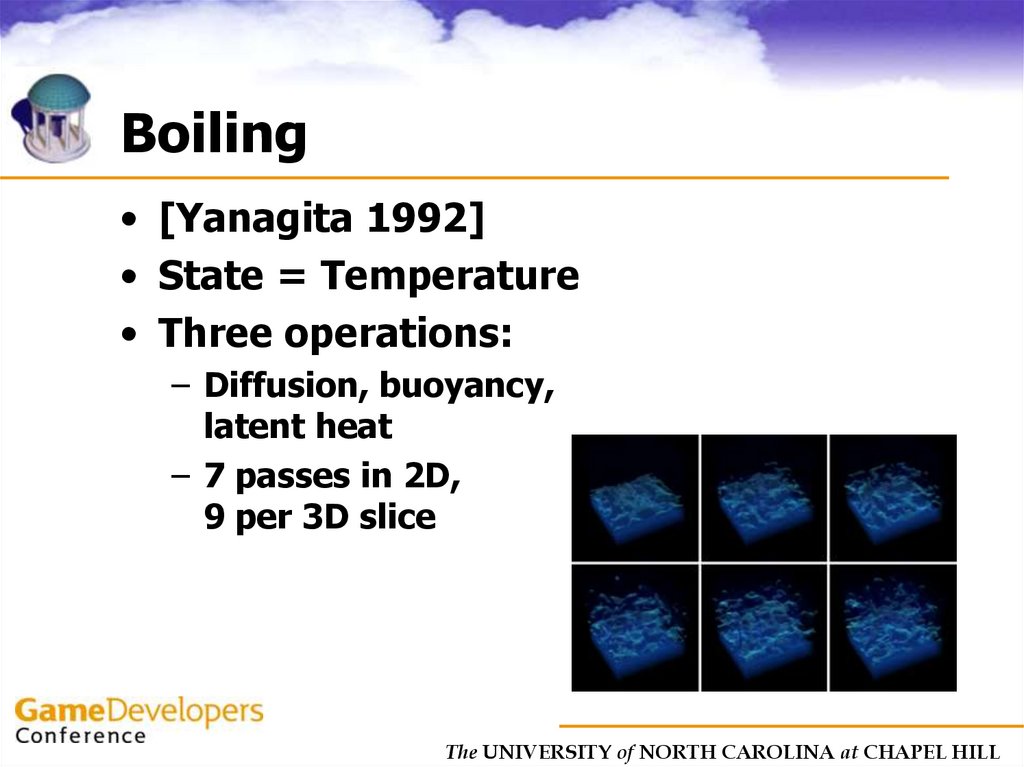
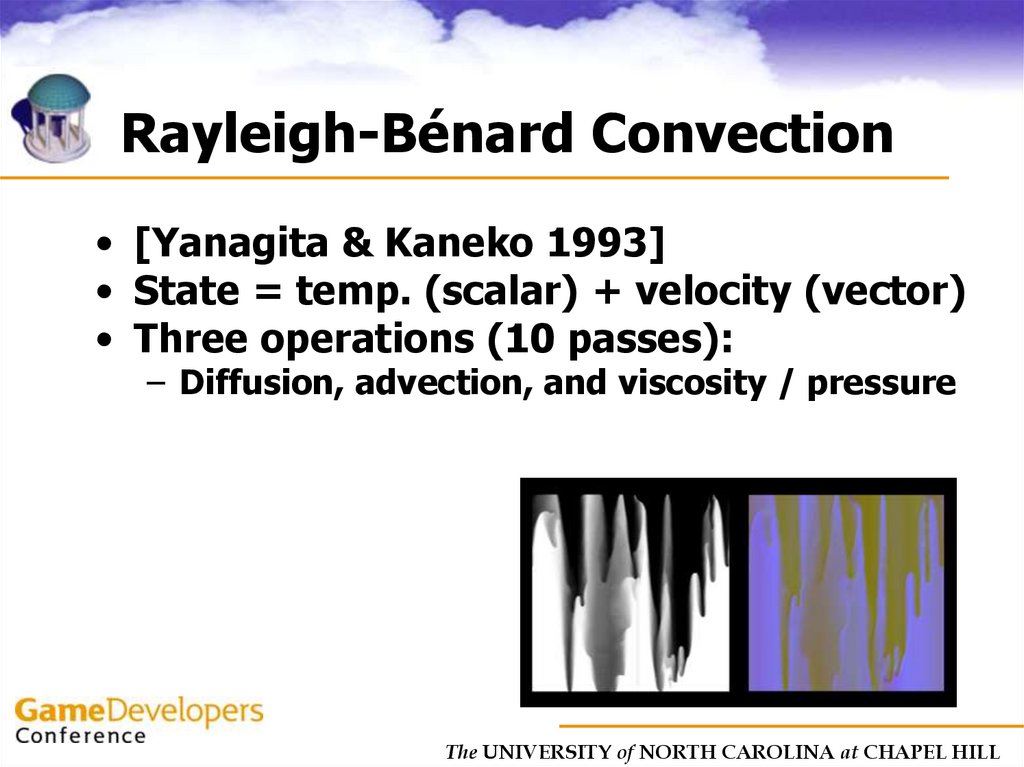
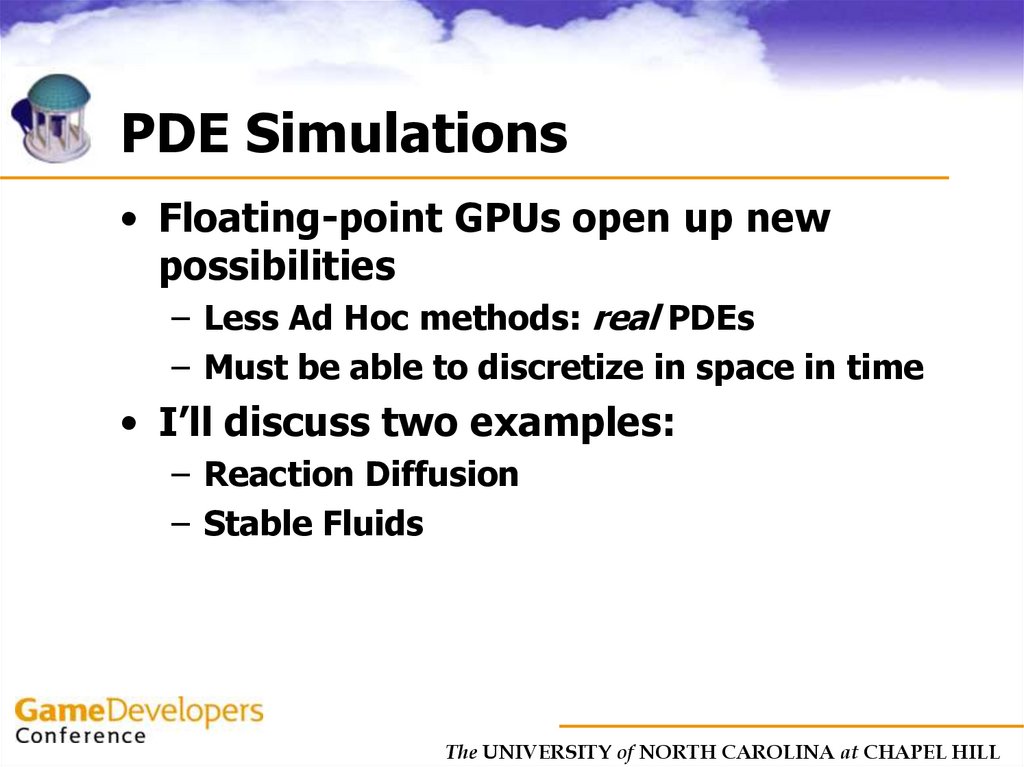
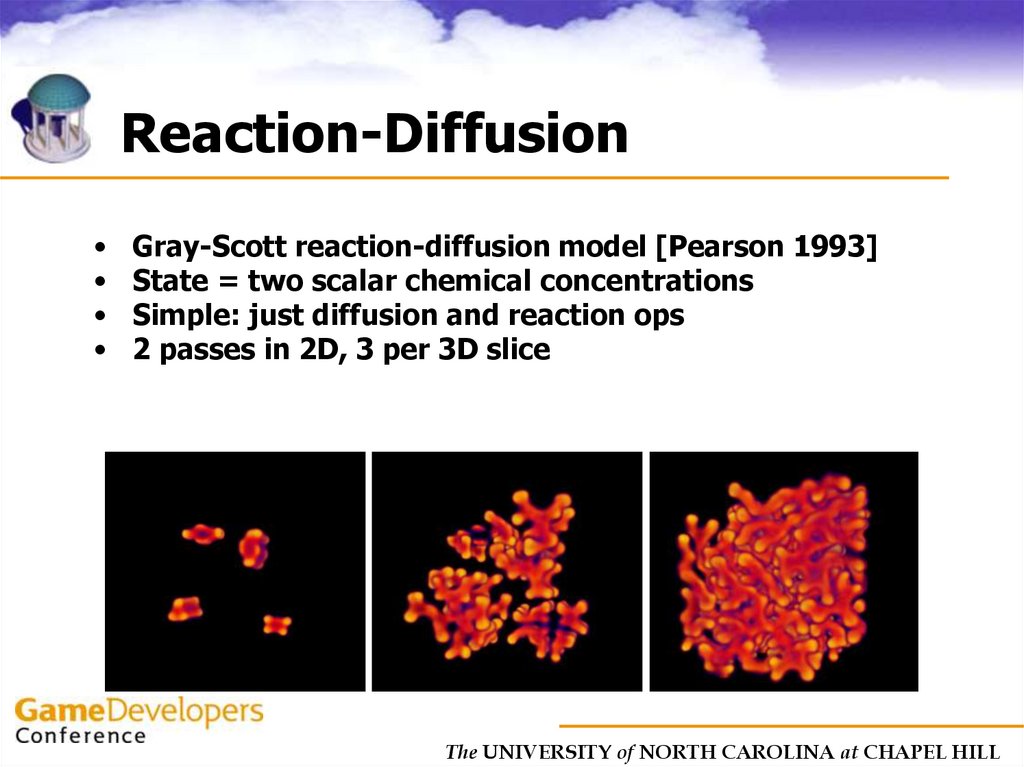
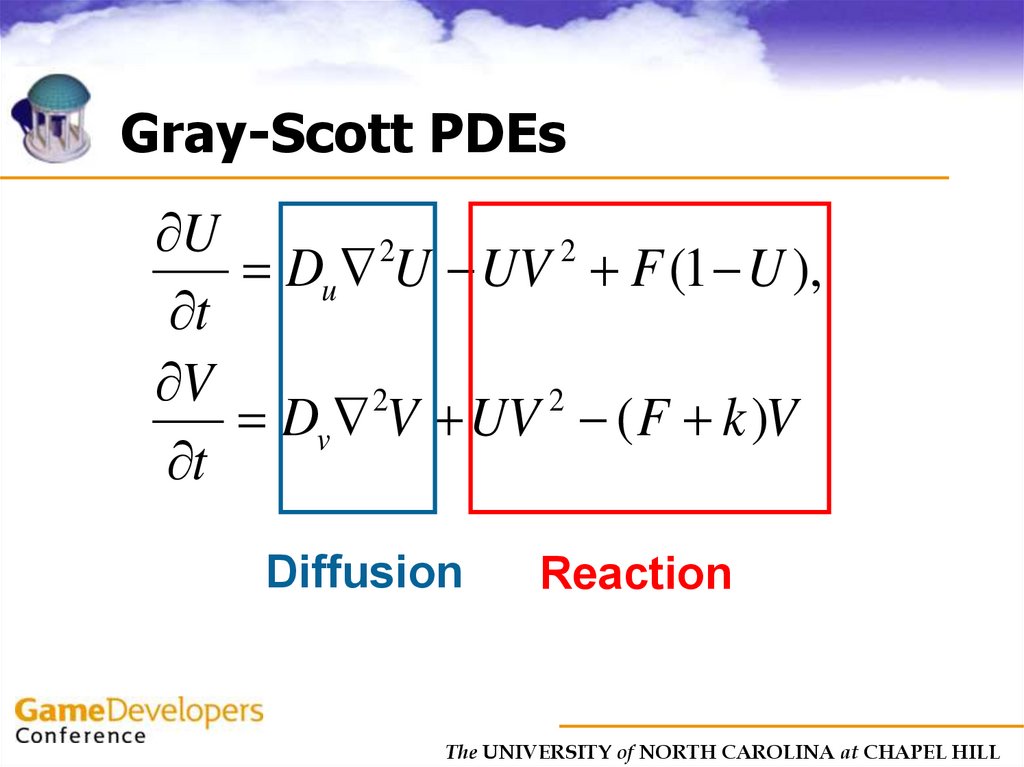
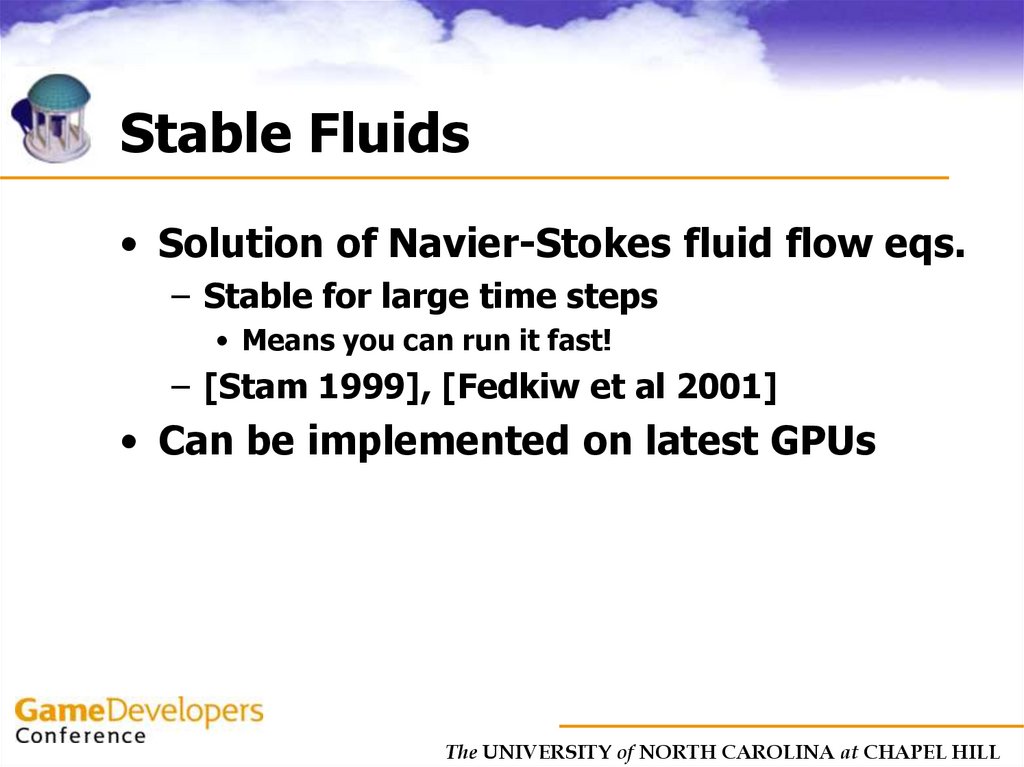
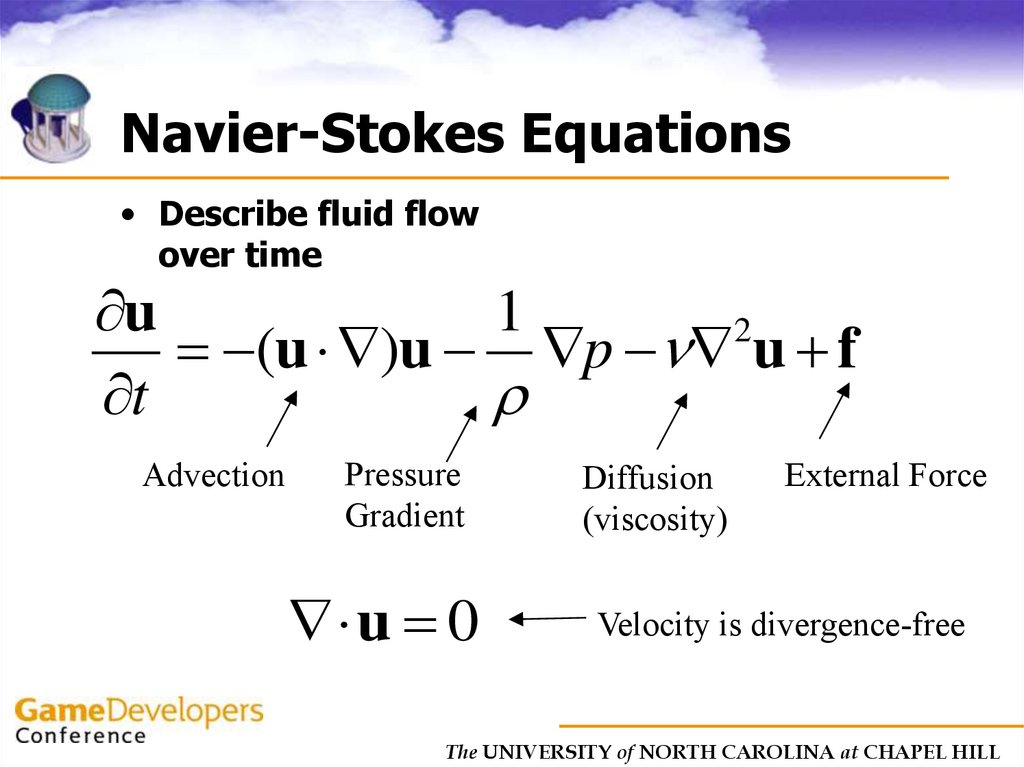
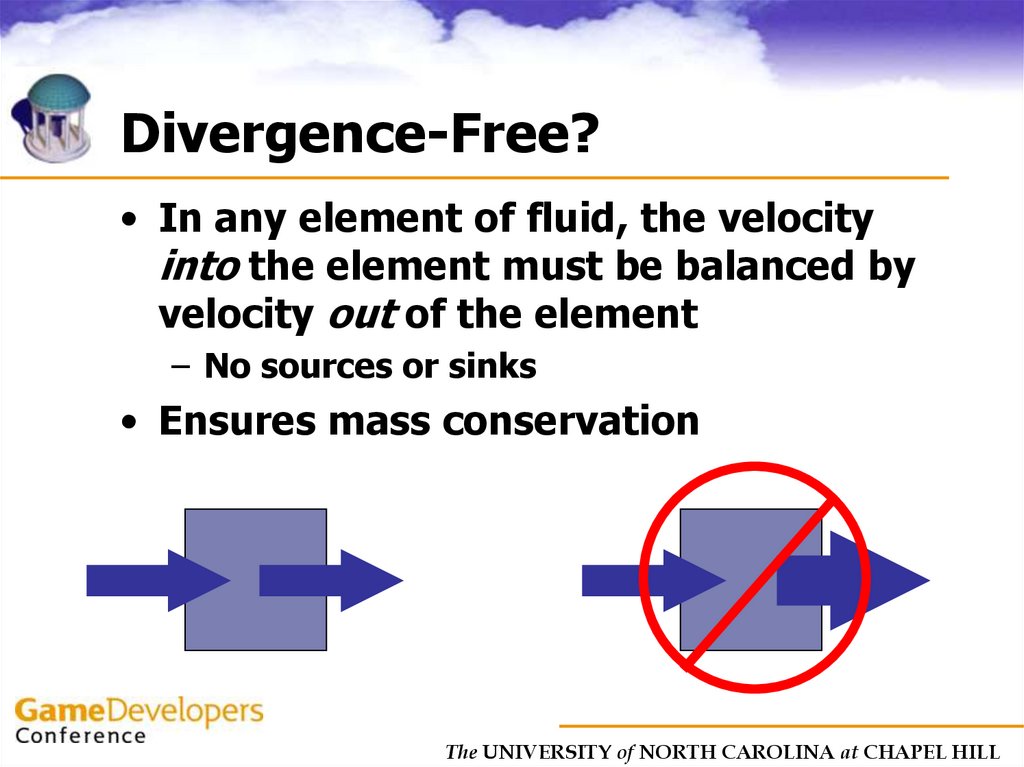
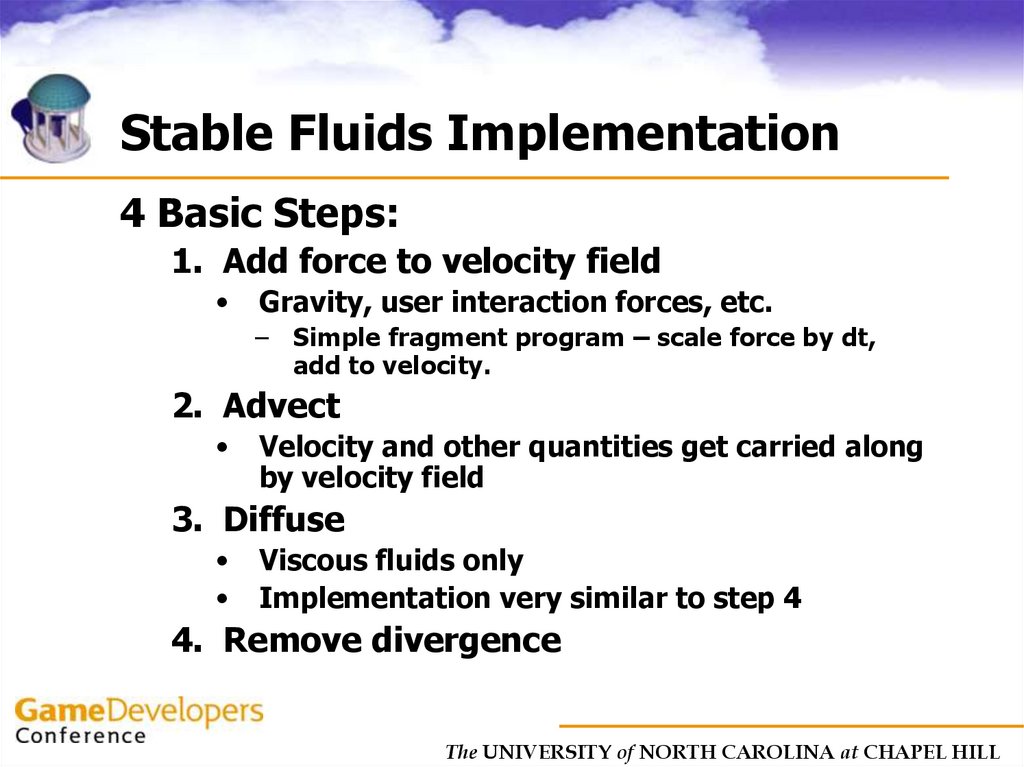
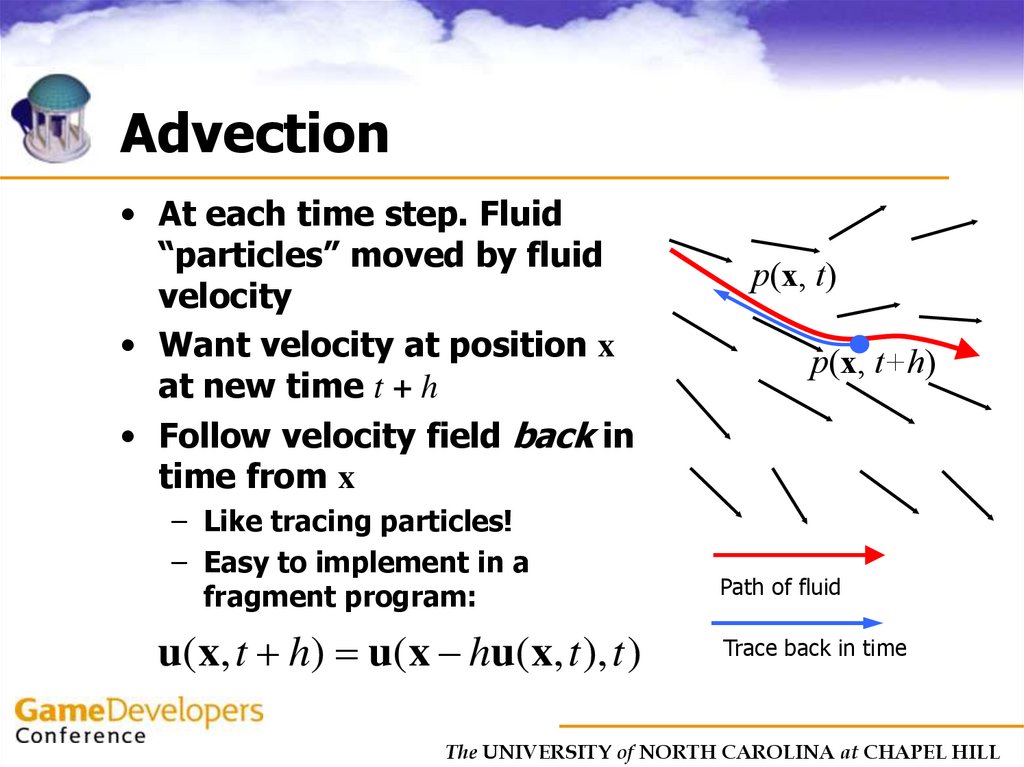
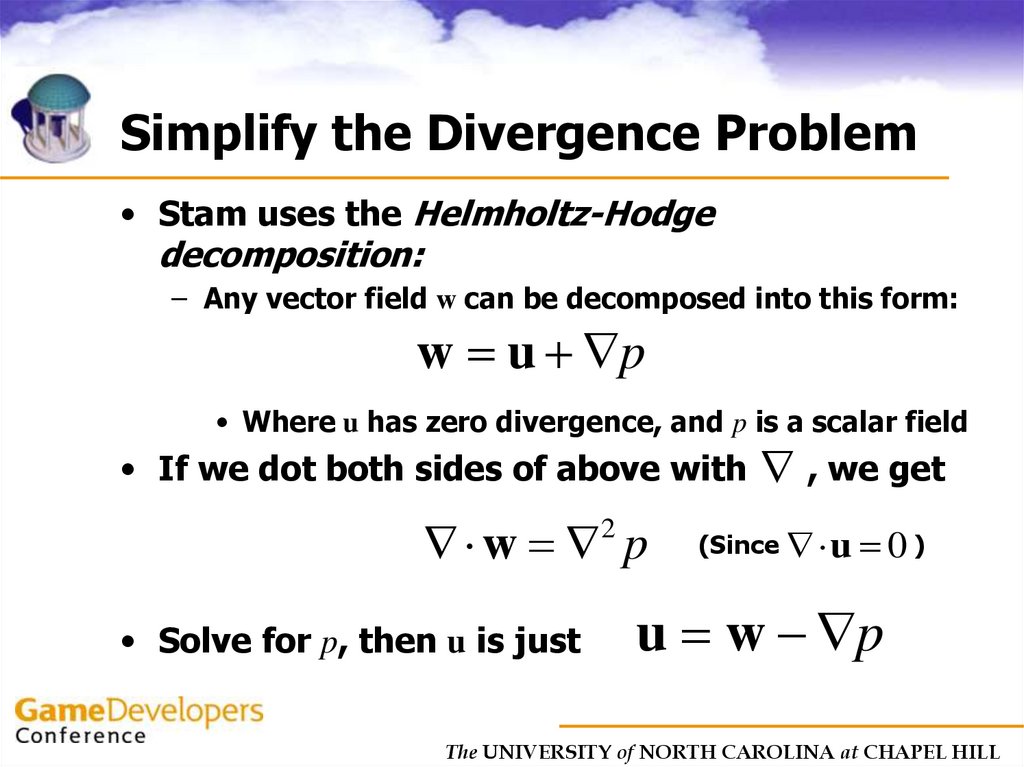
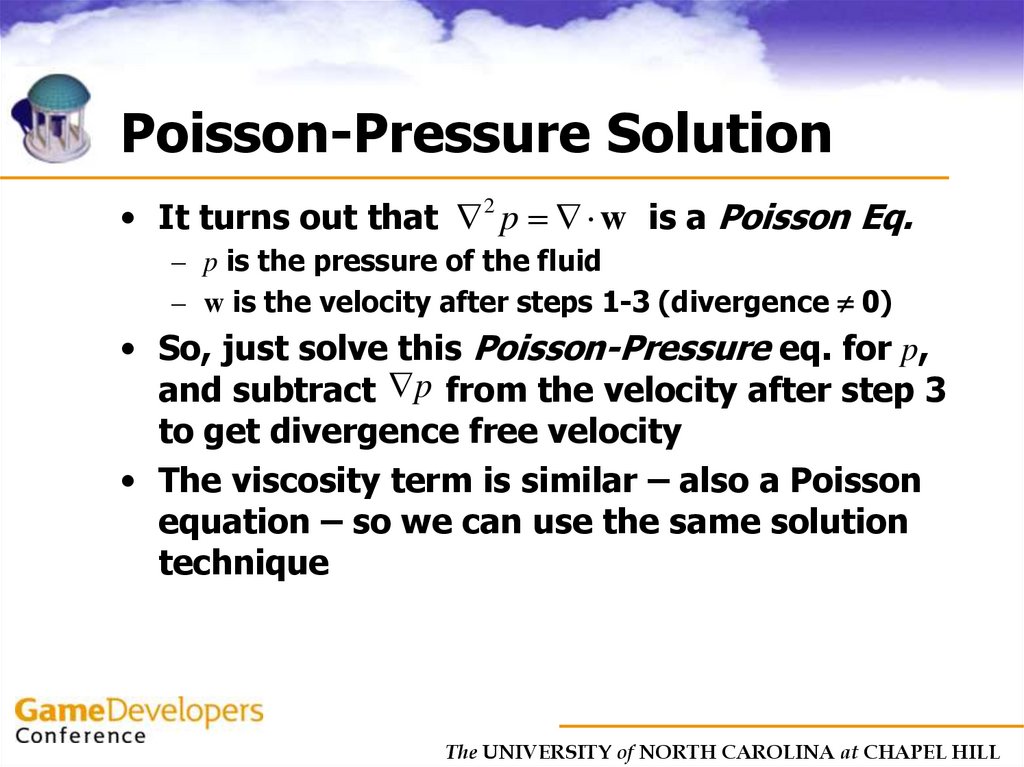
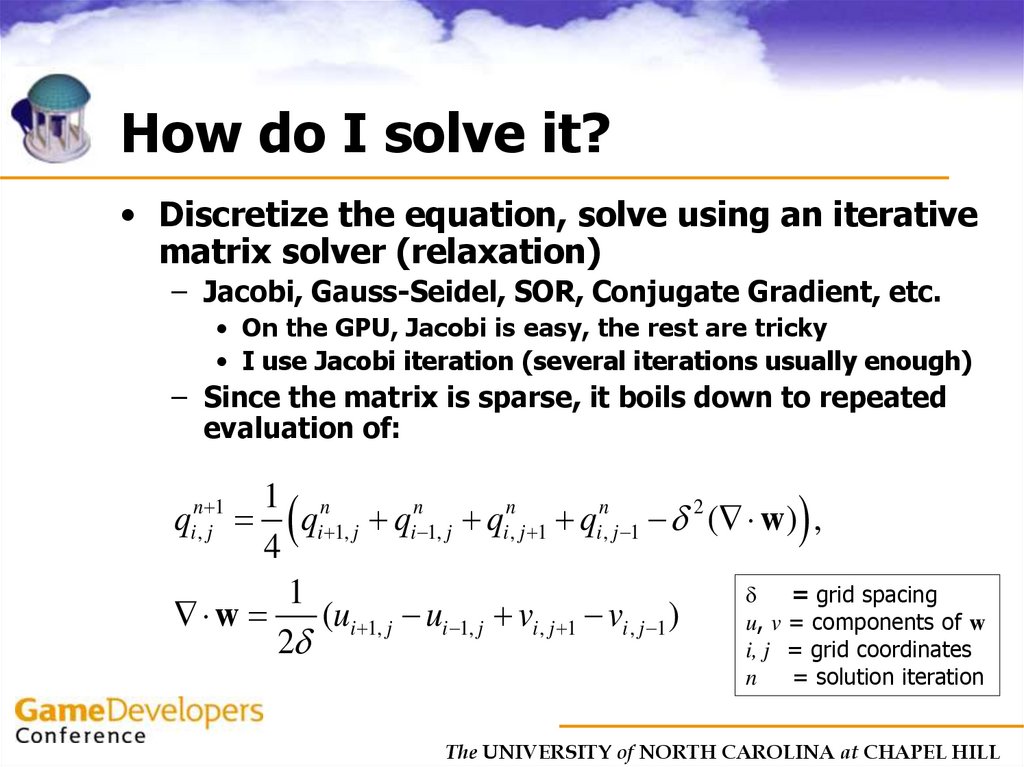

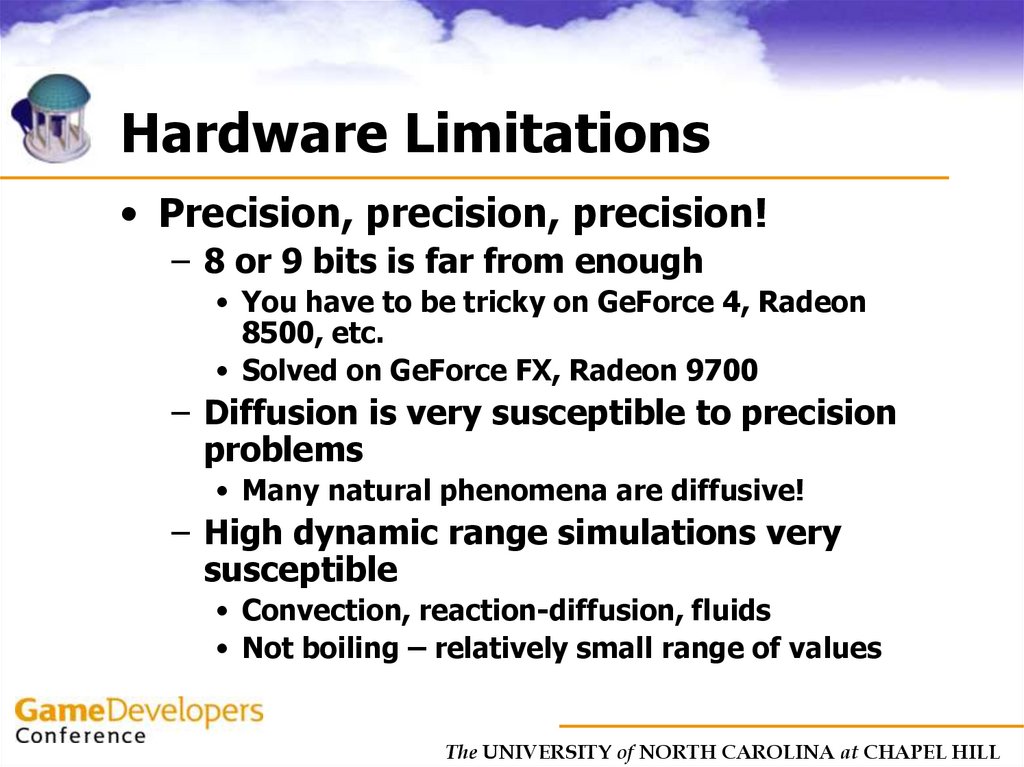
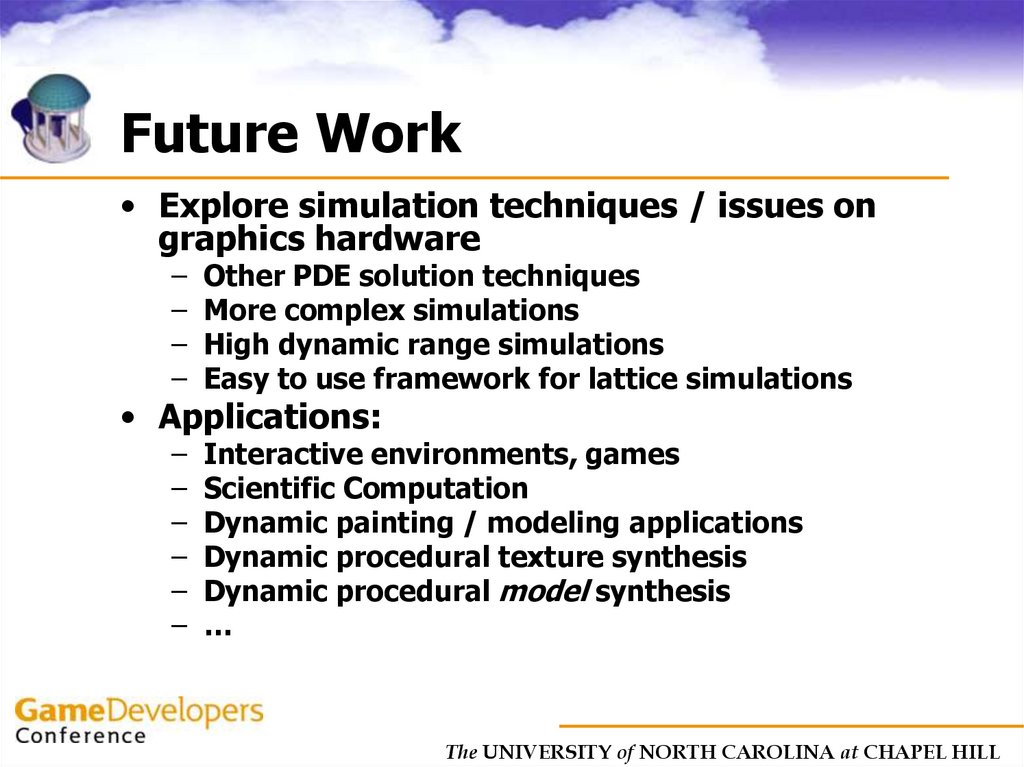
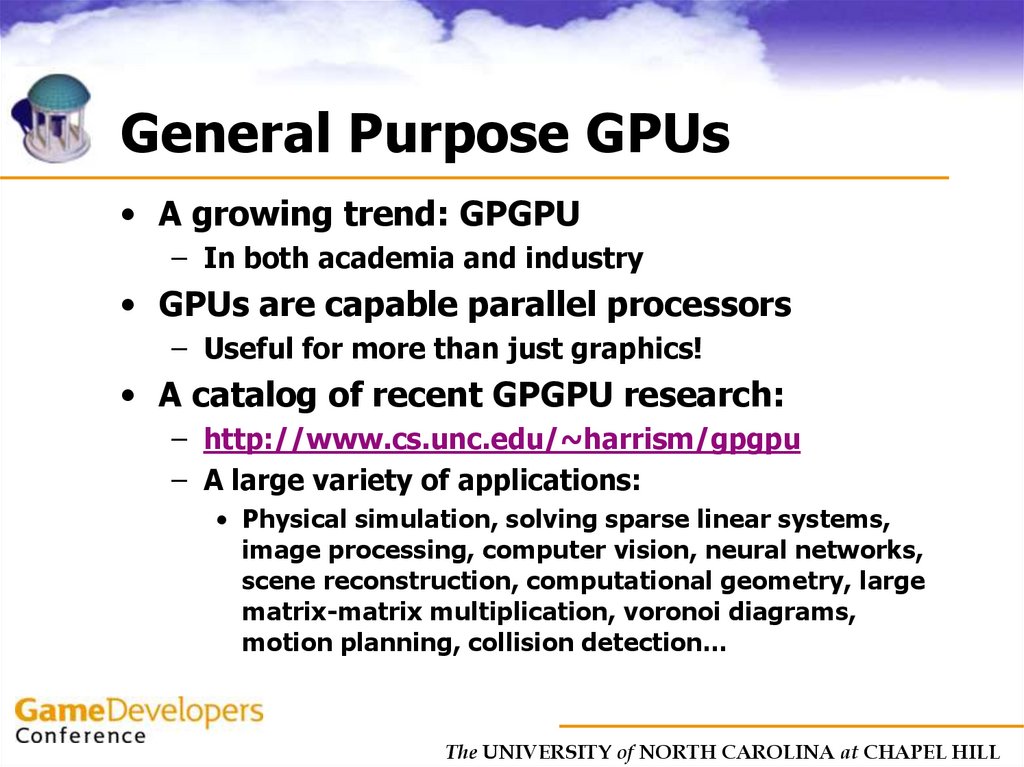

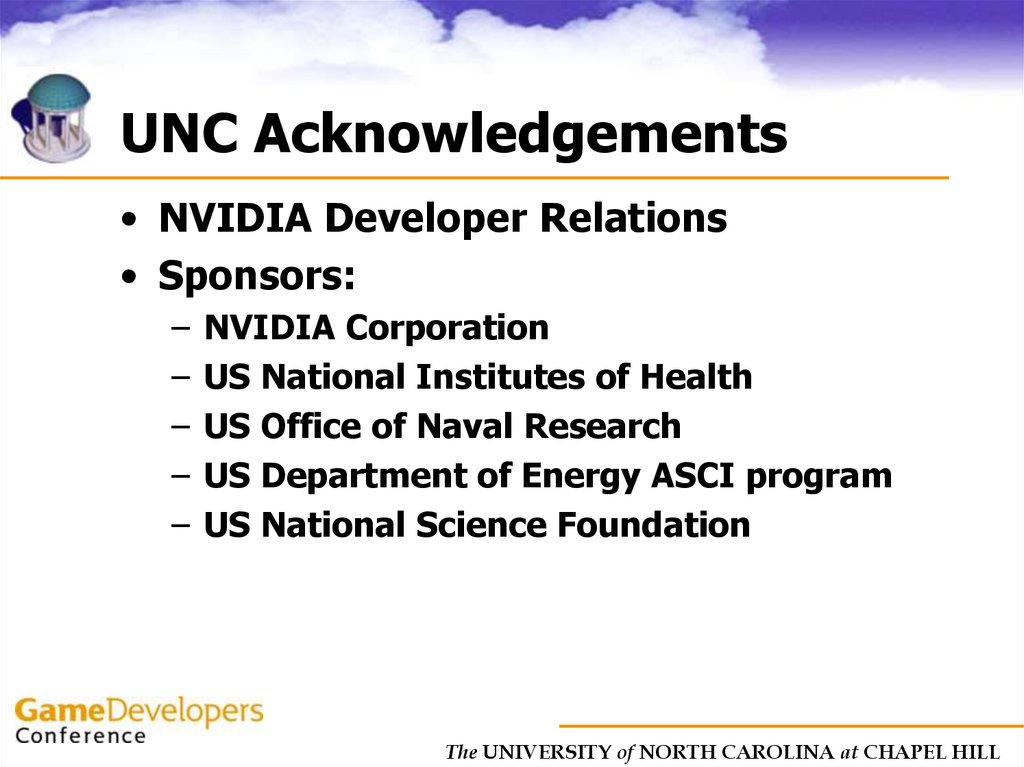
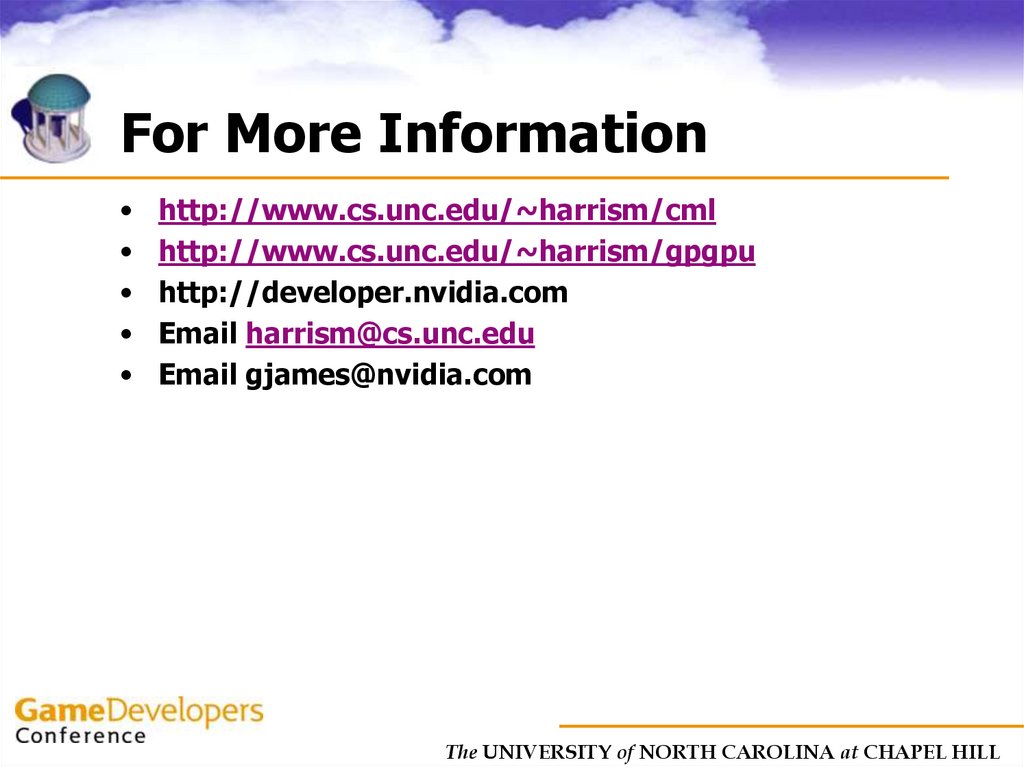
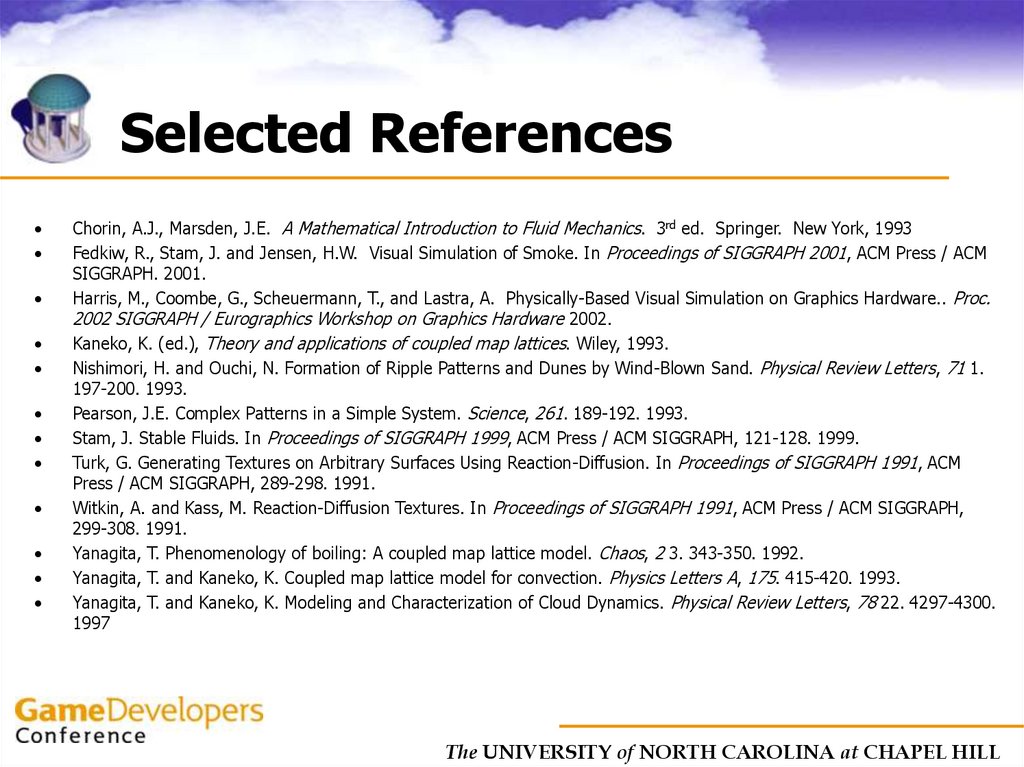

 Программирование
Программирование








